If you have recently gotten into video editing, then you may be in the market for a new MacBook to produce better-quality videos. But, how do you decide which MacBook is the best one for what you are planning to do?
The best MacBooks for video editing are the MacBook Pro and the MacBook Air. The MacBook Air is best for newbies, as it is easy to use, but experienced editors will prefer the MacBook Pro because of its additional features. You’ll want to consider the pros and cons of each before making a decision.
Knowing which MacBook to pick can be a tough decision, especially when they are both loaded with great video editing features. Let’s look at what you should consider before making your decision and two of the best MacBooks on the market today.
What to Consider When Buying a MacBook for Video Editing

As you begin looking for a MacBook for your video editing projects, there are certain qualities that you should look for. This is especially important if you are planning to do more than casual video editing.
If you’re planning to do video editing for your next side gig, you’ll need to ensure that you have considered several factors before purchasing your MacBook. This will ensure that you can do so to the best of your ability and have equipment that will produce the best videos.
Graphics
First, you’ll need to consider the graphics card that your computer comes with to determine whether or not it is enough to support video editing.
Keep in mind that any computer comes with an integrated graphics card that works fine for those doing minor edits such as home videos and such.
However, if you are planning to take on more video editing projects or even turn them into a side job, you will need a dedicated graphics card. This is because a higher-quality graphics card is needed to display higher-resolution videos.
Screen Size
While the size of your screen is typically a personal preference, you may want to consider one that is much larger than you would normally choose. This is because, with a larger screen, you will be able to see much more of the video frame and reduce the chance of missing something.
No matter the reason you are choosing to edit videos, this will also reduce the amount of eye strain that is caused by staring at a computer screen for long periods of time.
Since there are typically a wide variety of screen sizes available, you will have an opportunity to choose the one that best suits your needs. With the bigger screen, you will better see how the graphics interact with each other to produce the best quality for your videos.
Processor
Another consideration you need to keep in mind when looking for the best MacBook is the processor. This is the part of the computer that keeps everything running smoothly throughout the video editing process.
Because of its necessity, it is important to choose a MacBook that is equipped with the best processor that is on the market. This means that you may want to look at ones that have the M1, M2, or Intel core i7 processor.
To take your video editing to the next level and create high-quality videos, it is essential to have a processor that can not only handle the job but also enhance it. If you are not sure which is the best, you may want to do some research or speak to a professional before you purchase your machine.
RAM
Next, you need to consider the amount of RAM, or memory and storage, the MacBook has before you make your purchase. The amount of RAM you need will depend on how much video editing you plan to do regularly.
For example, if you are choosing to only work on video editing as a home project, then you will likely be able to get by with about 8GB of RAM. The amount of memory and storage you will need for home projects is likely much less than anything you would do professionally.
If, on the other hand, you are planning to edit videos professionally, you will need a MacBook that has quite a bit more space. Because of this, you will want to choose a computer that has 16GB to ensure that you will not eventually run out of memory storage for your work.
Battery Life
The final consideration you will want to keep in mind is the overall battery life of the MacBook, especially if you want more flexibility in where you work. Since you are looking to purchase a laptop, you are likely looking for the luxury of being able to move around while you work.
You will want to ensure that you are choosing the right MacBook that has as long of a battery life as possible. This will allow you to work for longer periods without having to worry about plugging in your computer.
Overall, when you are working on video editing, especially if you are doing it at home, it is better to be able to have more flexibility with where you work. This way you won’t feel tied to your desk as you video edit!
Is the MacBook Pro Recommended for Video Editing?
When it comes to choosing the right MacBook for your video editing needs, it is important to keep in mind your ultimate goal. If you are video editing for professional reasons, then you will need a computer that can give you enough power to get the job done right.
Most professional video editors choose to purchase a MacBook Pro since these computers come equipped with much more advanced settings and power than other MacBooks. With this machine, you will be able to accomplish even the largest video editing projects without any trouble.
One of the most important decisions in purchasing a new computer comes down to cost and what the computer offers. The MacBook Pro may be the more expensive option, however, it is an investment that is worth it in the long run for those who are professional video editors.
Pros of the MacBook Pro
As you’re considering which MacBook you should purchase, you should take note the main advantages of the MacBook Pro:
- Equipped with more power
- Has more RAM
- The processor is much faster and stronger
- Better overall system
- Long battery life (up to 19 hours in some cases)
- Two ports for charging and hooking up external devices
While there are likely more advantages than these listed, the ones here are the most commonly questioned. As you are looking at the different models, keep these advantages in mind.
Cons of the MacBook Pro
As with the importance of looking at the advantages of the MacBook Pro, you should also consider the disadvantages, because everything in life has a downside.
Here are the most common disadvantages of the MacBook Pro:
- More expensive than other models
- You need to make all your upgrade decisions prior to purchase
Again, as with the advantages, you will need to consider all of these cons in your decision-making process.
What is the Best MacBook Pro?
One thing to keep in mind is that the MacBook Pro is not just one model of the computer. It is the type of computer that has several models that come with it to give you exactly what you need for your video editing.
The M1 MacBook Pro/Max 16-inch is the best overall machine for your video editing needs, especially for those doing professional work. There are several reasons why this computer is considered the best, including the screen size, processing speed, and RAM specifications.
The high-quality graphics card and strength of the processor allow you to create the best video editing experience possible. This version of the MacBook does a great job of handling the work you need to accomplish for video editing.
Is the MacBook Air Recommended for Video Editing?
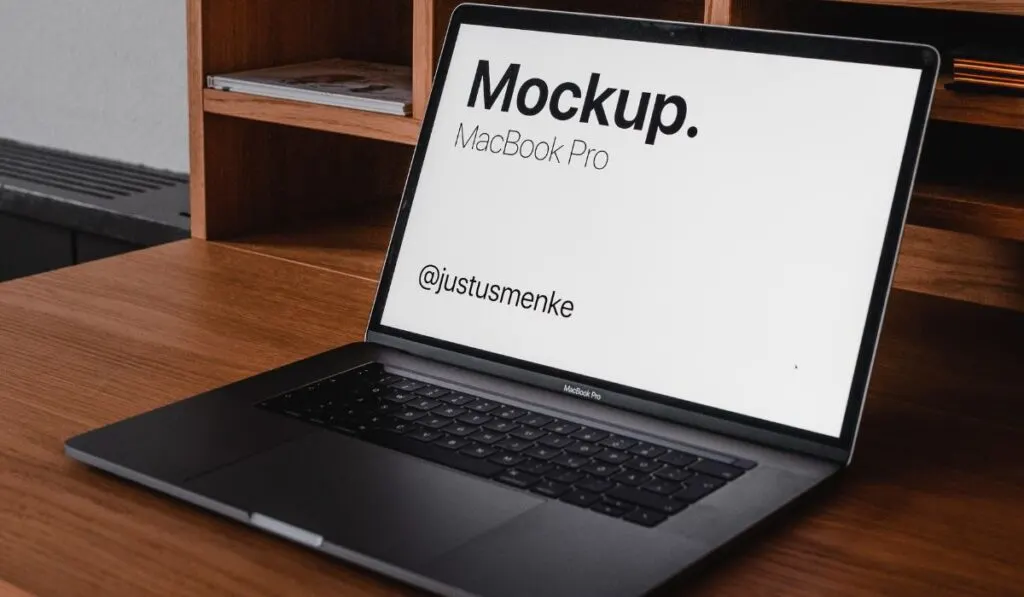
If you are considering a MacBook for video editing which you do as a home project, then you may not need to purchase a high-end computer such as the Pro model. This means that if you are only working on video editing for yourself and your family, then the MacBook Air may be the better option for you.
The MacBook Air is overall cheaper, and much more portable than the MacBook Pro (because it is lighter). But just remember that it is lighter because it doesn’t have as many features or as much processing power.
Pros of the MacBook Air
Whenever you are considering a big purchase such as a MacBook, you should ensure that you have done your research and consider the advantages of each model.
Here are some of the advantages of the MacBook Air:
- Less expensive than the MacBook Pro
- Great processor
- Sufficient amount of RAM for small projects
- Lightweight
- Extremely portable
While this is not an exhaustive list, it should give you an idea of what you will get if you choose to purchase the MacBook Air.
Cons of the MacBook Air
As with the consideration of the advantages of purchasing a MacBook Air, you will also need to take a look at the disadvantages. This will help you to make the best decision when it comes to purchasing the right computer for your needs.
Here are the most important disadvantages of the MacBook Air:
- Typically has smaller screen sizes
- Less processing speed
- RAM is typically about 8GB
- Fewer ports for attaching external devices
What is the Best MacBook Air?
The 2022 MacBook Air M2 is considered the best of this model for those who do amateur-level video editing. Between the screen size and the processing speed, it is one of the best machines for those who work on video editing for themselves or their family.
Final Thoughts on the Best MacBook for Video Editing

The bottom line when it comes to the best MacBook for video editing is that you have to first and foremost consider the amount of editing work you will be doing.
If you are editing video for home projects only, you may be able to work with the MacBook Air, however, if you choose to work professionally, you may need a better model, such as the MacBook Pro.
