There’s a lot of hype surrounding 5G, and for good reason. For instance, it’s much faster compared to 4G, allowing you to download songs, games, and movies at blazing speed. Similarly, using a hotspot with 5G ensures that you get a super fast connection on your device. But which iPhones actually support 5G?
All iPhone 12 and iPhone 13 models, including the mini, Pro, and Pro Max, support 5G. All models released after those have 5G too. The 3rd-generation iPhone SE is 5G-compatible, but not the 2020 version of the SE, and the 3rd-gen SE doesn’t support mmWave 5G.
These days, 5G has been added to many cellular plans. But can you start using it on your iPhone just by upgrading your plan? Let’s take a look at how you can tell if your iPhone is 5G-compatible, along with all the iPhone models that support 5G. We’ll also go over the different 5G options available.
What Is 5G?

5G basically refers to 5th-generation wireless technologies that make it possible for mobiles to operate at higher speeds on cellular networks compared to the earlier 4G LTE. Other benefits of 5G include a greater capacity and lower response rates than previous communication standards like 4G and 3G.
This means that with an iPhone model that supports 5G, you can enjoy better download speeds, as long as your local towers support 5G. Of course, there are some exceptions and conditions to keep in mind, such as how far you are from the 5G tower and the number of obstructions present between the tower and your iPhone — like hills, walls, and metal roofs.
How Do You Know if Your iPhone Is 5G Compatible?
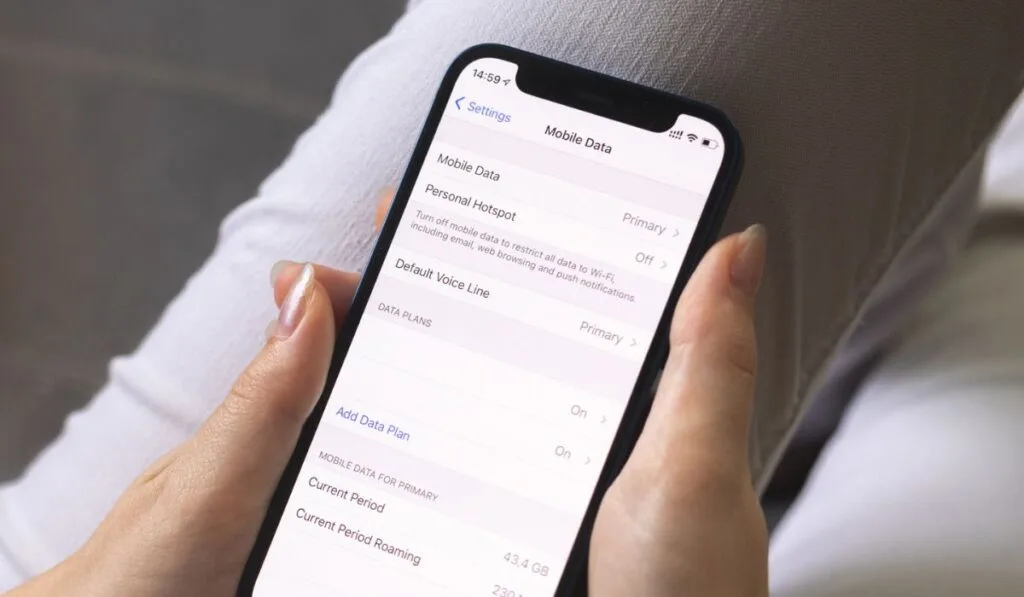
It’s very easy to check if your iPhone is 5G compatible from the settings. All you need to do is go to Settings, tap on ‘Cellular,’ and then choose ‘Cellular Data Options.’
Now, tap on ‘Voice & Data,’ and you’ll be able to see the option to switch to 5G if your model supports it. If your model doesn’t support 5G, you’ll see two options only: 3G and LTE.
In some cases, it’s possible that your model supports 5G, but that your current data plan doesn’t, which is why 5G might not show up in the list of options. If that’s the case, you can take a look at our list below to see if your model supports 5G. And if it does, then you just need to get a 5G plan.
All 5G-Supported iPhone Models
All the models introduced after the iPhone 11 support 5G and work with the 5G networks of a few carriers. These include all iPhone 12 models (12, 12 mini, 12 Pro, and 12 Pro Max) the 3rd generation iPhone SE, and all iPhone 13 models (13, 13 mini, 13 Pro, and 13 Pro Max).
However, only the US models of both the iPhone 13 and iPhone 12 (both on Amazon) support mmWave 5G technology, which offers the fastest wireless speeds to date. Meanwhile, the third-generation SE doesn’t support mmWave 5G at all.
However, this isn’t a huge drawback since mmWave 5G speed isn’t really realistic in most real-world cases; it only works if you’re close to a 5G cell tower and only have very few objects in between the phone and the tower that can cause interference.
Apart from the models listed above, no other iPhones support 5G, and they won’t ever be able to either. This means that if you have the iPhone SE 2020, the iPhone 11, 11 Pro, or the 11 Pro Max and you want to use 5G, you’ll have to invest in a new phone. However, it seems like all future iPhones, including the iPhone 14, will support 5G.
iPhone 5G Options
By default, the settings for 5G on your iPhone are optimized for data usage (depending on your chosen data plan) and battery life. However, you can change these options and choose when your iPhone should support 5G and how much data can be used for some apps.
You can find these options by tapping on ‘Cellular Data Options‘ in Settings. In the case of dual SIM, open up Settings and tap on ‘Cellular.’ Here, select the number whose settings or options you wish to change.
Options for Voice & Data
You can choose how the iPhone uses 5G, and you can either select LTE, 5G On, or 5G Auto. If you choose LTE, your iPhone will only use LTE, even if 5G is available. Meanwhile, with 5G On, your iPhone always uses 5G when it’s available, but keep in mind that this may reduce the battery life.
And finally, 5G Auto basically enables the smart data mode. So when there isn’t really a significant difference between the experience provided by LTE and 5G, the phone automatically opts for the former to save battery life.
Different Data Modes
There are three options available for data mode, too: Low data mode, Standard, and ‘Allow more data on 5G.’ The low data mode reduces cellular data and WiFi usage by pausing background tasks and automatic updates.
Meanwhile, the standard mode allows background tasks and automatic updates on cellular and switches to the default quality settings for both FaceTime and videos.
And finally, ‘Allow more data on 5G’ permits features that use higher data for system tasks and apps, such as high-definition content on Apple Music videos and songs and Apple TV, high-quality FaceTime, automatic iCloud backups, and updates over data.
Because of all this, it uses more data. Plus, it’s the default setting for the unlimited data plans of certain carriers.
If you choose this setting, your iPhone will automatically switch from WiFi to 5G if the WiFi connection is insecure or slow. It will also allow 3rd-party apps to use more data to ensure you have an enhanced experience.
Roaming
A lot of carriers across the globe support roaming. However, if yours doesn’t you can just get cellular data through LTE or 4G networks or get an eSIM or a local SIM with 5G if it’s available.
