With the rise of the SSD, many computers that only run using an HDD are starting to become a thing of the past. This makes many people who built their own computers wonder if it is time for them to upgrade. This raises the question: will an SSD increase your CPU’s performance?
Yes, running your operating system off of an SSD rather than an HDD will increase your CPU’s performance. This is because the SSD readsa and writes information digitally rather than physically, allowing it to do the same job as the HDD but much, much faster (and with no moving parts to fail).
Regarding the topic of the SSD, there are still some common questions we haven’t answered yet. So let’s go through the matter of upgrading to an SSD in more detail to get your computer running as fast as possible.
What is an SSD?

An SSD, or a Solid-State Drive, is a storage device inside your computer. It specifically stores files like the operating system and applications on your computer. In addition, the SSD stores data using flash-based memory, so it is a suitable replacement for the traditional Hard-Disk Drive (HDD).
The HDD is a piece of technology that stores the operating system, applications, and data files on a computer. If this reads like a similar description to the one we gave for the SDD, that’s because these are very similar devices.
The SSD uses flash memory to write, transfer, and erase data inside your computer, while the HDD writes over the data on a disk using an actuator arm.
Since the SSD doesn’t have to rely on an actual physical arm to write data, it does the same job as an HDD but faster.
So Why Doesn’t Every Computer Have an SSD?
The most significant factor here is price. An HDD is much cheaper than an SSD. For this reason, many users choose to have both an SSD and an HDD in their computer.
The most common setup using both an SSD and an HDD is to have the operating system stored on the SSD and everything else stored on the HDD. Since the SSD is faster, the computer will be able to boot up much faster with the operating system stored on the SSD.
And since the HDD is cheaper, getting a larger HDD with excessive storage space is much easier. A good HDD will allow the user to save around 2-4 terabytes on their device, while the SSD only has to be large enough to hold the operating system.
What is a CPU?
The term CPU stands for Central Processing Unit. Every computing device you have ever used in your life contains a CPU. It doesn’t matter if it’s a full-blown computer, a smartphone, or a calculator—it has a CPU.
A CPU is made up of thousands of microscopic things known as transistors. These transistors are tiny switches that redirect the flow of electricity through your computer’s circuits.
The electronic current in your computer is controlled by your CPU based on what you have told your computer to do.
When the CPU receives a signal, whether it be from your mouse, keyboard, or a program on your computer, the CPU will go through a series of four tasks. Let’s go through these tasks to help you better understand how the CPU works.
How a CPU Works
First, the CPU will fetch the instructions from your computer’s memory, looking for the address of the instruction and sending the request to the RAM.
It will then decode the instructions it received into binary. Next, the CPU will execute the instructions and sort the result into memory if this information is requested later.
This process is done every single time you do anything on your computer. This means that this whole process occurs at a rate of millions of times per second. However, the CPU can only process one request at a time, meaning that this process can only happen once.
Does an SSD Improve CPU Performance?
Yes, installing a faster SSD will improve your CPU’s performance. When they want to upgrade their computer’s speed, people first consider upgrading either the GPU or the CPU. However, upgrading your computer’s SSD can also have astronomical differences in the speed of your computer.
Many people don’t know that modern-day SSDs are much faster at processing and writing data than their counterparts from even a couple of years ago. Tests have shown that upgrading your computer from an HDD to an SSD can almost double the CPU’s performance.
You may want to consider an SSD upgrade on any PC with a CPU introduced in the past seven years. Once again, this upgrade is almost guaranteed to double your computer’s performance.
However, as we mentioned before, the best option may be to have a computer that uses both an SSD and an HDD.
The SSD can house your operating system and any files on your computer you would like to bring up quickly, and the HDD’s cheap storage space can be used to store anything you don’t mind waiting a little bit longer.
How SSDs Impact Gaming
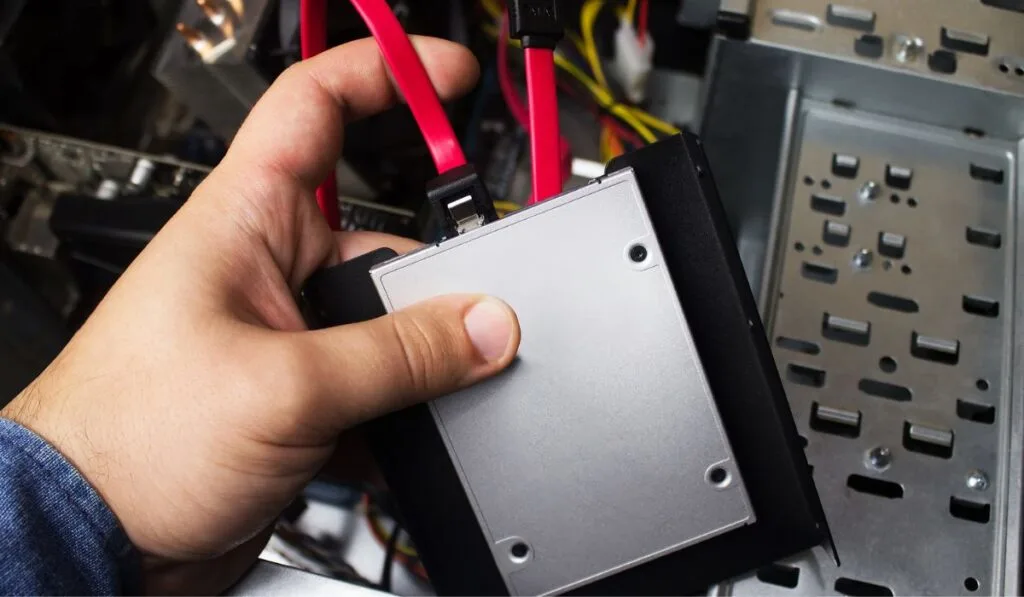
One of the most common reasons someone would want to build their own PC is to play the most recent video games. Since an SSD reads and writes data digitally rather than physically, it can read and write data much faster than an HDD.
So how does gaming on an SSD compare to gaming on an HDD?
Faster Game Openings
The first thing you’ll likely notice is that your games open faster. Once you click for a game to open on an HDD, you’ll probably have to wait a bit before you even get a response. When gaming on an SSD, you’ll notice that your games open almost immediately after you click them.
Faster Load Times
The most dramatic difference you’ll notice when gaming on an SSD is the faster load times. Since an SSD can read data faster, it can load your video games much faster.
This will save you minutes per gaming session just by dodging load times alone.
Smoother Rendering
Switching your gaming sessions to an SSD will result in much smoother rendering. For example, when playing an open-world game on an HDD, you’ll likely run into sections of the world that haven’t loaded in yet.
However, if you switch to SSD gaming, these rendering issues will likely become a thing of the past.
Less Storage
Modern game file sizes are one of the biggest things that can keep someone from switching to SSD gaming entirely.
SSDs are well known for having less storage space than HDDs, and with game file sizes reaching ridiculous new levels like 200 GB, you can run into some issues.
This issue can be solved by having both an SSD and an HDD on your computer simultaneously.
SSD vs. RAM: What’s the Difference?
RAM, or Random Access Memory, is a form of computer memory that can be read or changed in any order. So if RAM has to do with the memory on your computer, what is the difference between it and the SSD?
The key difference here is that RAM does not store data long-term. Instead, RAM only stores data while it is currently using it so that the computer’s processor can access it. This means that, for example, RAM cannot be used to store your computer’s entire operating system like an SSD.
Should You Upgrade?
When it comes to gaming, one common question that many readers have is whether or not they should upgrade their RAM or SSD first.
The answer is rather simple; you will never run into a game that can’t be played because of your SSD, so you should upgrade your RAM first.
At worst, without an SSD, you might run into a game that can’t be run as fast as you want it to. However, if you don’t have the proper amount of RAM for a game, your computer will likely be entirely unable to play the game. So once again, upgrade your RAM before you upgrade your SSD.
