Every computer has its own unique IP address, and sometimes you may want to try to trace one. Let’s say, for example, that you have a website and there’s a specific IP address that keeps logging on and causing damage to your site. So, is it possible to find out who owns the computer that the IP address is tied to?
You can use the public program WHOIS ARIN to determine which ISP provides the internet service to a specific IP address. The police can then subpoena the ISP for that person’s home address, but only if the necessary court order has been issued. Internet privacy laws protect personal information.
IP addresses can be a bit confusing, so let’s take a closer look at what an IP address actually is, what information it contains, and how you can find the owner of a given IP address.
What Is an IP Address?

Even though an IP address is one of the most important parts of any device that can connect to the internet, you could browse the internet for years and never even know what your IP address is or what it indicates.
An IP address, or Internet Protocol address, is the unique address that identifies your exact device on the internet. This allows the internet to know where to send all the data you request (such as emails, internet pages, and images).
The simplest way to picture it is to imagine that your IP address is like a mailing address. If you send a letter in the mail, the postal workers delivering it know where to take it thanks to the mailing address you put on the envelope.
This is essentially what an IP address is. It tells every page you visit where to send the information that you request, just like a mailing address. This information is then displayed on your computer’s monitor.
As we mentioned before, an IP address can also be used to identify your specific device. This is due to the fact that no two devices share the same IP address, just like no two fingerprints are the same.
For this reason, if you have someone’s IP address, you can identify their computer specifically.
What Information Does an IP Address Contain?
An IP address is made up of a unique string of numbers separated into groups by periods. An example of what an IP address might look like is “192.0.2.1.”
An IP address is a series of four numbers, each ranging from 0 to 255, separated by periods. The full range of possible IP addresses goes from “0.0.0.0” to “255.255.255.255.”
So, if you have someone’s IP address, what can you learn about them?
The most important information that you can glean from someone’s IP address is where they’re located. Certain IP address ranges are limited to certain areas. This means that someone with your IP address can determine the area you live in.
However, this shouldn’t be too concerning, as you can’t find someone’s exact location with just their IP address. You will only be able to tell their general location, like what city they live in or what their ZIP code is. You can’t use an IP address to find someone’s home address.
The thing you should be worried about most is that someone with your IP address will likely be able to track what you do on a public network. This is the technique that many employers use to track what their employees do on their computers at work.
How Do You Find the Owner of an IP Address?
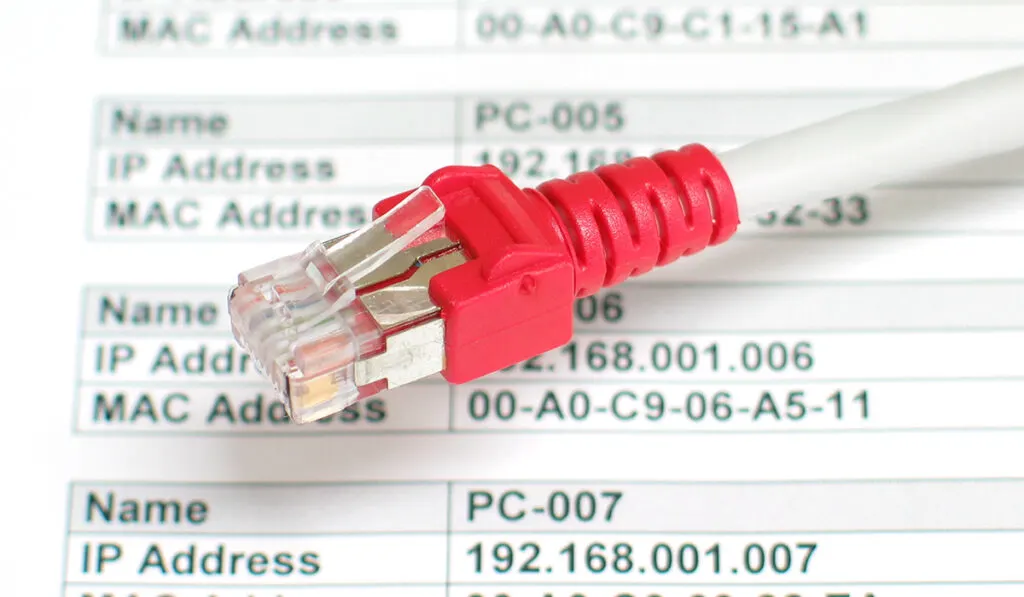
There’s actually a public program known as WHOIS that can be used to determine who the owner of an IP address is. Simply put an IP address into WHOIS, and it will give you some information about that IP address, including who owns it.
However, if you’re thinking about performing a WHOIS search to find out who owns a certain device that you have the IP address to, you’ll likely be disappointed by the next bit of news.
The owner of an IP address isn’t usually the person who owns the computer. Rather, the owner of the IP address is the internet service provider (ISP) that person uses. This is due to the fact that your IP address is given to you by your internet service provider.
If you’d like to get the name of the exact person who owns the device you have the IP of, you’ll need to get a court order. The court order can be used to make the ISP of that IP address give you the more precise information. This process exists due to a number of internet privacy laws that have been passed.
Essentially, if you want a quick and easy way to get someone’s name from their IP address, you’re likely out of luck.
How to Run a WHOIS Search
WHOIS is a service that can be used to see who owns a certain domain name. However, there’s also a service called WHOIS ARIN (American Registry for Internet Numbers) that can be used to determine the owner of any IP address you give it.
But again, it’s worth mentioning that the owner of an IP address is not the person that owns the device the IP address belongs to. Instead it’s the actual owner of the IP address, or the internet service provider the computer’s owner uses.
If you’d still like this information, begin by opening the WHOIS ARIN webpage. On this webpage, you should see a search bar in the upper right-hand corner. Enter the desired IP address into this search bar, hit enter, and you’ll be taken to a page containing the ownership information for that IP address.
On the results page, you will find various pieces of information, including the name, handle, net Type, and organization. You’ll probably want the organization information, which will include information like the city, state, and country.
