You likely have coax/cable in your home, but did you know you can set it up so that it can transfer the internet via ethernet? This technology, which was once very popular, has waned in recent years. What was once a reliable source for a TV cable connection can still be utilized. Additionally, it may even be a better connection than WiFi.
You can convert ethernet to coax with a simple “MoCA” (Multimedia over CoAx) adapter. The wired connection is more stable than Wi-Fi, offering faster data transfer speeds and more reliable gaming connections. Using MoCA for some high-intensity devices can also relieve stress on an existing Wi-Fi system.
The beauty of using MoCA is that the coax cable system is already in your home. This means all you need is the adapters and correct cords to get everything working. MoCA adapters can be especially helpful if your WiFi is weak in part of your home. You may be asking yourself what are the underlying technologies that allow for this to work?
What are Coax and Ethernet, and How do They Work Together?
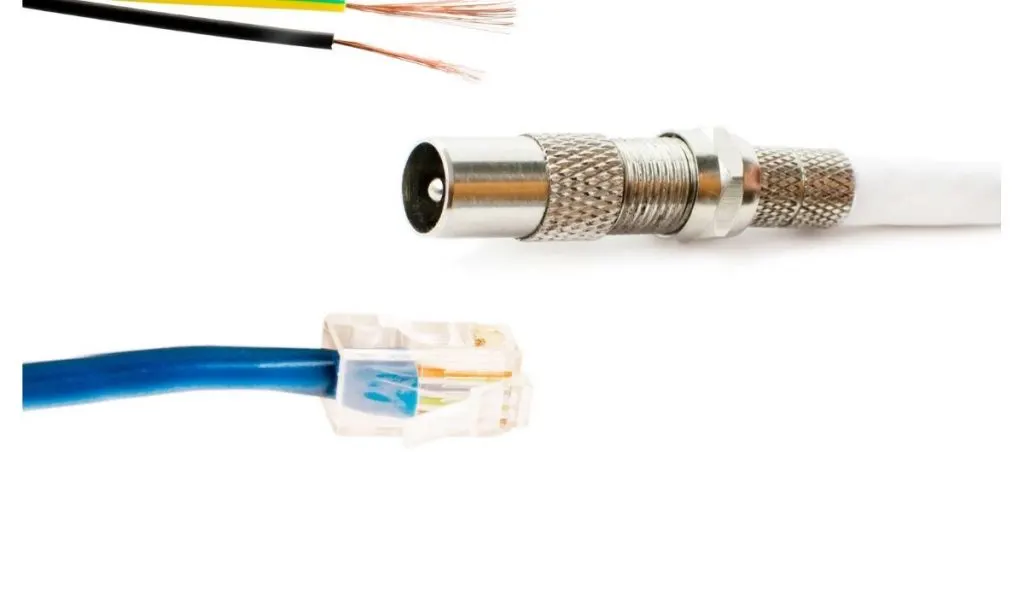
While these two types of cables may seem completely different, they essentially accomplish a similar task. Whether you are playing games over the internet or watching TV, both coax and ethernet transfer data. They may do this in different ways, but they both can transmit large amounts of digital information.
Furthermore, both coax and ethernet base their wires on copper. Copper is the preferred metal for dealing with large amounts of data. This means that with the right adapter, you can easily transfer the same information on either cable. To help you understand what each type of cable is, here is a quick breakdown:
- Coaxial – Coax cables utilize a single copper conductor insulated in both a dielectric layer and a copper shield. The most common form of coax cable is RG59.
- Ethernet – An ethernet cable consists of four paired sets of twisted wires, with eight wires in total. Each wire is a thin copper conductor that is insulated. They can also be round or flat (more on that in our guide).
Additionally, they also use different connectors. An ethernet cable uses an RJ45 connection, while a coax cable uses what is known as an RF connection. It’s worth noting that the original ethernet technology used coax as a shared medium.
Converting Coax to Ethernet Using an Adapter
Since both cables have similar underlying technology, they can work together quite efficiently. You will need to purchase an adapter, however, but they are easy to source. Adapters like the Actiontec MoCA Adapter (on Amazon) are easy to use and come with a coax splitter.
The splitter is a great feature to look out for if you are still using your coax connection for cable. Without this built-in, you will need to source a separate splitter, like this one (on Amazon), to get both ethernet and cable. Before we proceed to the setup for an adapter, make sure your home can take cable internet. This is the only type of internet that can work with the existing coax system in your home.
How to Convert Your Coax to Ethernet
You’ll need a coaxial cable with connectors, an ethernet cable with connectors, a MoCA coax-to-ethernet adapter, as well as a router to get this done properly. Note: You will need both an adapter for your router and one for each coax end you intend to connect to.
This will mean that you will need an additional adapter for each consecutive area you want to connect to using this method. Some routers/WiFi extenders have a MoCA adapter built in. Sourcing one of these will allow you to omit the adapter on the router side.
Converting coax to ethernet:
- Make sure your router is turned on and connected.
- Connect an ethernet cable to your router.
- The other RJ45 connector should go into the ethernet in port on your MoCA adapter.
- Now, connect a coaxial cable from the adapter to the coax connection outlet on the wall.
- Next, find the area in your home where you want to access your new connection.
- Find the coax wall plate.
- Plug a coax cable into the wall plate and the other end into the other adapter.
- Next, run an ethernet cable from the adapter to your device or devices.
- You should now have access to your network.
Advantages of using Coax to Ethernet Connections
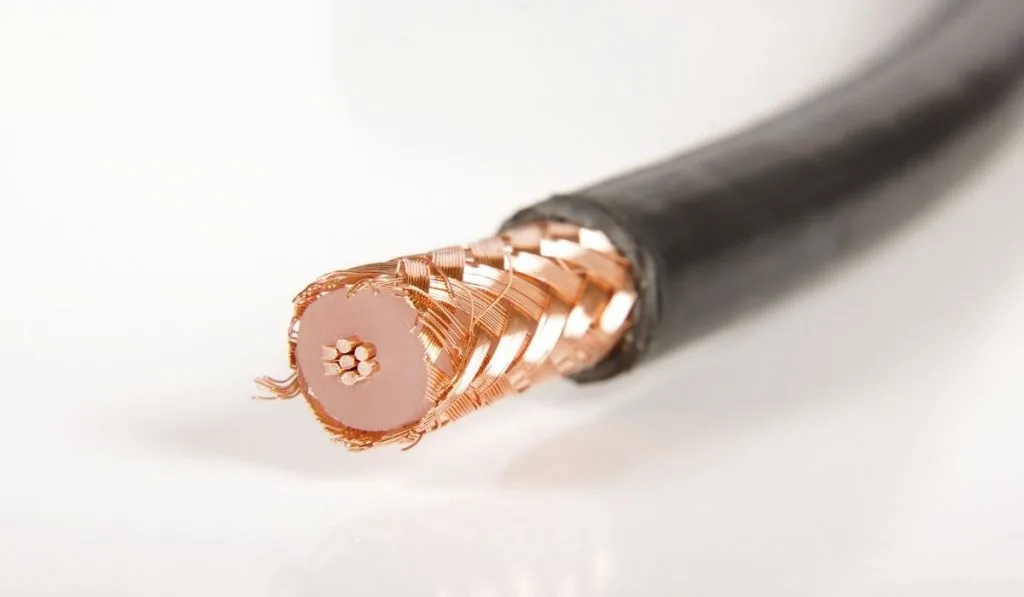
Using MoCA to transfer the internet through your coax system has some benefits. While WiFi does offer its conveniences, it is not without its faults. But, with MoCA, you can alleviate a lot of the common WiFi annoyances. Some of the most common problems with WiFi are connections that are less than reliable, dead spots in the home, as well as varying upload/download speeds.
Using coax to ethernet can solve many of these problems with a hardwire connection. If you are using internet-intensive streaming services or gaming, you know how important reliable access to your network is. MoCA can provide this connection with no degradation to the quality. This is because the capacity for coaxial cables to transfer data is so high, around 1000mbps. To put that in perspective, the average home network only needs around 25mbps.
In most cases, MoCA beats out regular Mesh-WiFi every time. Even WiFi networks with good speed can still have low quality, moreover, some people try to use ethernet and WiFi at the same time, but as we wrote about here, this won’t lead to a faster connection.
Fast WiFi networks can be slow sometimes due to high lag times and latency issues. Using a WiFi repeater may help strengthen your connection, but it will strain your bandwidth; (another reason why using MoCA is great). It can be a way to connect devices without affecting your WiFi’s bandwidth.
To sum up, using coax to ethernet connection via MoCA can do a couple of things, including providing more reliable access to your network via a hardwired connection, improving your system by almost 300%, and limiting the reliance on your WiFi bandwidth, freeing it up for other devices.
Another distinct advantage of this type of system is that it is already in your home. All the necessary wire systems are already in place. All you need to do is source adapters. Not only that, but it can be a better connection than just using WiFi.
Wrapping Up
Converting the coaxial system in your home to transmit your internet is easy and painless. When you utilize MoCA adapters, you effortlessly transform the wiring in your home into a high-speed wired network. This network can handle data-intensive hardware and software more reliably than your WiFi network. Additionally, using MoCA adapters can relieve the strain on your WiFi’s bandwidth. If you already have the cable system in your home, it is almost silly not to use it!
