The iPad and the MacBook are two of the most popular computing devices on the market today, and although they have many shared features, they also have some key differences. So, which one is right for you?
An iPad is ideal for those who want a portable device for creative tasks like photography, digital art, or music production. A MacBook may be better for some work like video editing, 3D modeling, gaming, and writing. Either will work if you’re just looking to do basic web browsing and emailing.
At the end of the day, the choice between an iPad and a MacBook will come down to your personal needs and preferences. Let’s take a closer look at the different types of iPads and MacBooks and their various pros and cons, so that you can make a solid decision regarding which one is best for you.
Should You Buy an iPad or a MacBook?

There are a lot of factors to consider when choosing between an iPad and a MacBook. What you intend to use the device for is ultimately the most important question.
An iPad is a good option if you need a device for basic tasks like browsing the web, checking email, or using light productivity software such as Apple Pages or Keynote. They’re also relatively affordable compared to MacBooks.
However, a MacBook is a better choice if you need a device for more demanding tasks like video editing or complex spreadsheet work.
MacBooks have more powerful processors and larger screens than iPads, and they also come with built-in keyboards, which can be helpful for certain productivity tasks.
A few other questions to consider when making your decision are:
Are You on a Budget?
An iPad is more affordable than a MacBook but still offers many great features for students and busy professionals. If you have a smaller budget, an iPad may be your best option.
If you have a bit more money to spend, a MacBook may be a better investment in the long run since it offers more features and capabilities than an iPad — and it can handle more intense tasks.
Do You Have Any Specific Needs?
If you have specific needs, such as graphic design or video editing, you may want to opt for the MacBook.
The MacBook Pro (on Amazon) has a more powerful processor and graphics card than the iPad, making it better suited for resource-intensive tasks. The MacBook also offers a larger screen than the iPad, which can be helpful when working on complex projects.
What’s Your Lifestyle?
Do you spend most of your time at a desk? If so, a laptop would probably be the better option since you’ll have access to a larger screen and physical keyboard.
But if you’re always on the go, an iPad would be more convenient since it’s much lighter and easier to carry around. And if a physical keyboard is stil necessary, the iPad has the option of attaching a Bluetooth keyboard, like the Logitech K380 (on Amazon).
What Are Your Preferences?
If you prefer a bigger screen and a physical keyboard, then the MacBook is probably the better option. On the other hand, the iPad is perhaps a better fit if you prefer portability and a lighter-weight device.
In the end, it all comes down to your needs and preferences. Consider what you’ll use the device for most often and decide based on that. If you’re still unsure, stop by your local Apple Store or Best Buy to test out both devices and see which one feels better for you.
What Are the Different Types of iPads?

It’s been over a decade since the iPad hit the market, and dozens of different models have been released in the meantime. The most current models are:
- 6th generation 8.3″ iPad mini
- 9th generation 10.2″ iPad
- 5th generation 10.9″ iPad Air
- 3rd generation 11″ iPad Pro
- 5th generation 12.9″ iPad Pro
Let’s take a closer look at these various options:
iPad 9th Generation
The 10.2-inch 9th Generation iPad (on Amazon) is a budget-friendly option for people who don’t need all the bells and whistles that come with the more expensive iPads. It has an A13 Bionic CPU that makes multitasking a breeze, and its 8MP rear-facing camera is useful for taking quick snaps.
iPad Air 5th Generation
The iPad Air 10.9″ (on Amazon) is a great middle-of-the-road option. It’s slightly more expensive than the 10.2-inch iPad with the faster M1 processor, which is great for people who want to use their iPad for more than just casual web browsing and emailing.
Its wide 12MP front rear-facing camera is also a step up from the 10.2-inch iPad, making it a better option for people who want to use their iPad to take photos and videos.
iPad Pro 3rd Generation
The 11-inch iPad Pro (on Amazon) is the smallest of the Pro models and is a suitable option for people who want a powerful iPad that’s still relatively portable. It has the M1 chip and ultra-wide 12MP rear and front-facing cameras, making it capable of handling demanding tasks and taking high-quality photos and videos. So, if you need an iPad for creative projects, this is a great option.
iPad Pro 5th Generation
The 12.9-inch iPad Pro (on Amazon) is the largest and most powerful iPad with an extra-large display that’s great for creative tasks, gaming, and watching movies. It has an M1 chip and also features 12MP rear and front-facing cameras.
This model can be unwieldy compared to the smaller iPad Pro, so it’s not the best option if you need a portable device. But, if size isn’t an issue, this is the most powerful iPad available.
iPad Mini 6th Generation
The iPad Mini 8.3″ (on Amazon) is the smallest iPad on the market and is a good option for people who want a more portable device that’s still reasonably priced. It has an A15 Bionic chip and a 12MP rear-facing camera, making it capable of handling most tasks and taking decent photos.
The size can be a bit of a drawback if you need to use your iPad for tasks that require a lot of screen real estate, but it’s a a good choice for people who want a small and lightweight device.
You may find good deals on older generation iPads for cheaper prices at the Apple Certified Refurbished store. But beware that they may not have the same processing power and features as the newer models. So, do your research and consider your needs when choosing which iPad is right for you.
What Are the Different Types of MacBooks?
As with the iPad, there are several MacBooks on the market. The most current models are:
- MacBook Air 13″ M2
- MacBook Pro 13″ M2
- MacBook Pro 16″ M1 Pro
MacBook Air 13″
The MacBook Air 13″ M2 (on Amazon) is a great entry-level option for people who want a MacBook that’s affordable and powerful. It has an M2 chip and up to 24GB of unified memory for improved performance, and its 1080p FaceTime camera is perfect for video calls and taking quick snaps.
The only downside is that it doesn’t have a Touch Bar like the more expensive MacBooks, so you’ll miss out on some of the convenience and features that come with it. But overall, it’s an excellent option for people who want a budget-friendly MacBook.
MacBook Pro 13″
The MacBook Pro 13″ M2 (on Amazon) has all the features of the MacBook Air 13″ M2, plus a few extras. It has a Touch Bar for convenient access to controls and shortcuts, and its stereo speakers are a step up from the four-speaker system on the MacBook Air.
It also has an M2 chip with up to 24GB of unified memory and offers impressive battery life of up to 20 hours. The two Thunderbolt 4 (USB-C) ports make it easy to connect to other devices.
At only $100 more than the MacBook Air for the basic model with 8GB unified memory and 256GB of storage, the MacBook Pro 13″ M2 is ideal for people who want a bit more from their MacBook.
MacBook Pro 16″
The MacBook Pro 16″ (on Amazon) has the largest display of any MacBook and is the most impressive option, making it ideal for people who need a powerful machine for creative tasks or gaming. The M1 Pro chip offers eight more GPU (graphic processing units) than the M2 chip, with up to 64GB of unified memory for efficient performance on graphic-intensive tasks.
A six-speaker sound system with Dolby Atmos spatial sound support provides an immersive audio experience, and the large display is optimal for watching movies or editing videos. Its three Thunderbolt 4 (USB-C) ports also make connecting to other devices and accessories easy.
The only downside is the price tag — it starts at $2,499 — but you’re getting a lot of machine for your money.
You can find good deals on MacBooks at the Apple Certified Refurbished store. These are usually older models, so they may not have all the features of the newest MacBooks, but they’re still powerful machines.
Which Option Is Best for Creativity?
The iPad and MacBook both have their pros and cons, but ultimately which one is best depends on your needs.
If you need a powerful machine for creative tasks like video editing or graphic design, then a MacBook is the best option because of its ability to handle demanding tasks and its larger display.
But if you want a more affordable and portable device that’s still great for creative tasks like graphic art using software like Procreate, photography, or for music production using apps like Garageband, then an iPad is the way to go.
Which Has Better Longevity?
There is no simple answer to this question, as it depends on various factors; however, the MacBook is likely to have better longevity than the iPad.
The MacBook also has a longer lifespan for software support. Apple typically supports each MacBook model for 8 to 10 years after its release, while the iPad receives 6 to 8 years of software support. That means that the latest software updates and security patches will be available for longer on the MacBook, making it more secure to use over time.
Finally, the MacBook has a higher trade-in or resale value than the iPad. So, if you decide to upgrade to a new model after a few years, you can recoup some of the cost of your original purchase.
For longevity, the MacBook is the clear winner. Software updates are available for longer, charging time is faster, and the device holds its value for longer.
Which Is More Durable?
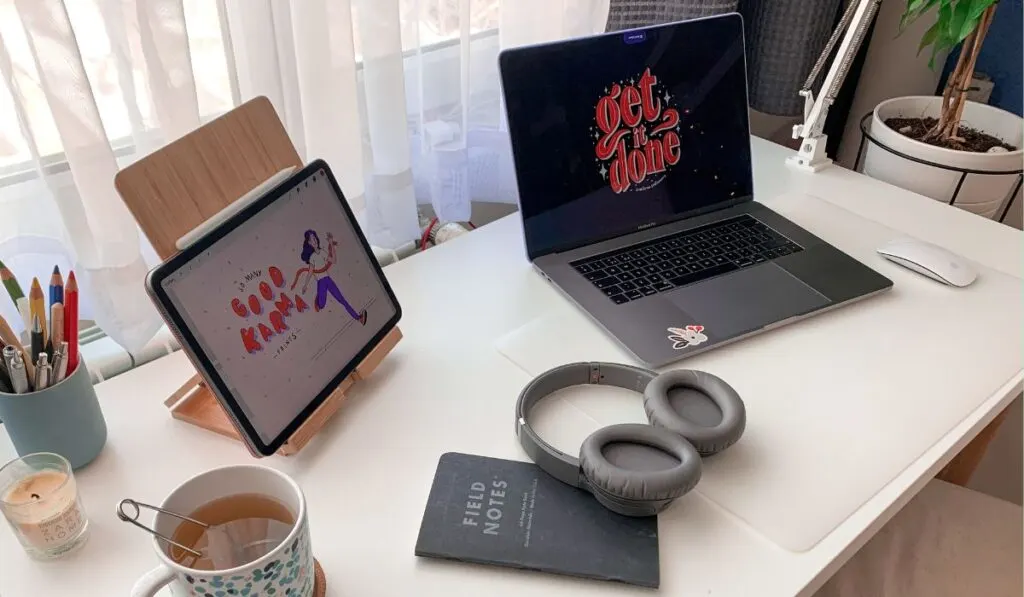
The MacBook and iPad are highly durable devices since each is made with a unibody aluminum enclosure that is precision milled and cut from a single piece of aluminum. Both the iPad and MacBook have glass displays protected by an oleophobic coating that helps resist fingerprints and smudges.
In terms of overall durability, the iPad is the more durable since it’s not as susceptible to damage from drops and bumps. The MacBook is more fragile, and dropping it can cause serious damage to the hinges, display, or other components.
Water damage is also a concern for the MacBook because if any liquid gets into the keyboard, it can short circuit the logic board and render the MacBook useless. The iPad doesn’t have a physical keyboard, so while it’s not waterproof, it’s not susceptible to damage in the same way.
Overall, the iPad is more durable and can withstand drops, bumps, and spills better. If you’re worried about damaging your MacBook, consider getting a case or screen protector to help keep it safe.
Which Device Has Longer Battery Life?
The iPad and MacBook average 10 hours of battery life, depending on usage, but the iPad has a clear advantage in standby time. So, if you’re looking for a device you can leave unplugged for days or even weeks at a time, the iPad is the way to go.
How you use your device also affects how long the battery will last. If you’re constantly streaming video or playing games, your battery will drain faster than if you’re just browsing the web or checking email.
Both devices feature lithium-ion batteries, but the iPad uses a smaller, lower-voltage version, resulting in less heat generation. Lithium-ion batteries also have a longer lifespan than other types because the charging patterns vary based on how you use your device.
