GoPro cameras allow you to shoot action-packed videos and photos in nearly any situation or environment. But you’ll need a memory card to store all of the amazing moments captured. So, do GoPro cameras come with SD cards?
Only the GoPro HERO10 Black, HERO9 Black, HERO8 Black, and GoPro Max include a 32GB microSD card when you purchase them from the official GoPro website. Each GoPro model has different microSD card requirements. You can find your device’s requirements using the owner manual or searching online.
Don’t worry if you purchased an older model and don’t have a spare microSD card lying around. We’ve covered everything you need to know in this guide. Let’s look at the details of GoPros and SD cards, so that if you need to purchase one you can make the best decision for your use case!
What Do SD Cards Do?
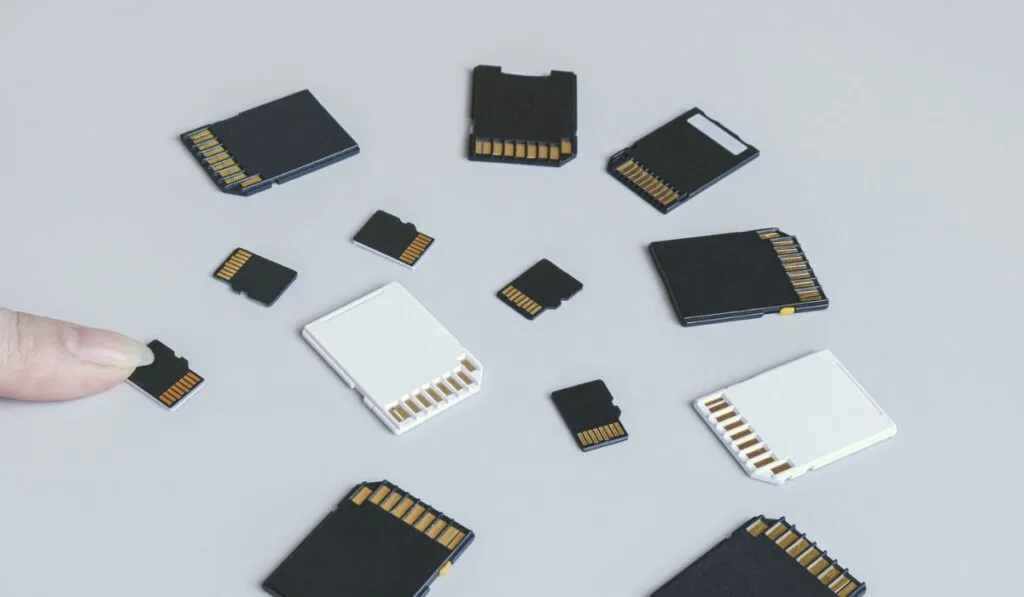
Secure Digital (SD) cards are designed for high-capacity memory and several portable devices. SD cards are around the size of a postage stamp and weigh no more than two grams.
SD cards allow for high data transfer rates with low battery consumption, which makes them excellent for portable electronics. Devices that use SD cards include:
- Car navigation systems
- Smartphones and cellular devices
- E-books and E-readers
- PDAs
- Digital cameras
- Music players
- Video camcorders
- Computers
SD cards come in a wide range of sizes, including 8GB, 16GB, 32GB, 64GB, 128GB, and 512GB. They’re also relatively affordable; you can easily find 128GB SD Cards for under $40 dollars, depending on where you’re shopping.
Do GoPros Come With SD Cards?
You’ll need an SD card for your GoPro if you want to save any shots and videos, or transfer media off the device. However, older generations of GoPros don’t come with an included SD card.
You’ll need to purchase an SD card separately unless you’re buying a bulk deal with one included. Here are the GoPro models that currently include an SD card:
- GoPro HERO10 Black (on Amazon)
- GoPro HERO9 Black (on Amazon)
- GoPro HERO8 Black (on Amazon)
- GoPro Max (on Amazon)
Each of these devices includes a complimentary 32 GB microSD card when purchased from the official GoPro store. You’ll receive a 32 GB SanDisk Extreme microSD card, like this one (on Amazon), with these devices. If your product doesn’t state this, you most likely won’t receive a microSD card with your purchase.
Things to Remember When Buying an SD Card
It’s impossible to use a GoPro without a memory card. However, different GoPro models require different SD cards. In fact, GoPro cameras use microSD cards, which are smaller than the traditional options.
Let’s break down some things you should keep in mind when buying an SD card for your GoPro camera.
MicroSD Card Considerations for HERO10 Black
For a HERO10 Black or HERO10 Black Bones GoPro, you’ll require a microSD card with a V30 or UHS-3 rating. These models can also utilize microSD cards with up to 512 GB of storage.
However, it might be better to use multiple smaller cards in case one gets corrupted or damaged.
MicroSD Card Considerations for HERO9 Black
For a HERO9 Black GoPro, you’ll need a microSD card with a minimum Class 10 or UHS-1 rating. The HERO9 Black model can utilize microSD cards with up to 512 GB of storage.
MicroSD Card Considerations for HERO8 Black and GoPro MAX
For a HERO8 Black or a GoPro MAX, you’ll require a microSD card with a minimum Class 10 or UHS-1 rating. Both of these models can utilize microSD cards with storage sizes up to 256GB.
MicroSD Card Considerations for HERO7 Black / Silver / White
For a HERO7 Black or one of the variants, you’ll require a microSD card with a minimum Class 10 or UHS-1 rating. The Black variant can support 256GB microSD cards. The HERO7 Silver and White models can only support up to 128GB.
Use the Official Site
You can use the official GoPro site if you’re still having trouble determining which microSD card your camera model requires. On the site, you will also find card recommendations from GoPro so that you can find trusted products in your budget.
How to Install an SD Card

Now that you have your GoPro and microSD card, it’s time to install it. The process will vary slightly depending on which model of GoPro you use. Here are the basics to get you started:
- First, remove any external batteries.
- Next, locate the microSD card opening. The card slot is located behind the battery opening or camera unit, depending on your model.
- The microSD card slot is spring-oriented, meaning you’ll hear and notice a click if you insert the card correctly.
You can consult your device’s manual or quick start guide if you’re still having trouble determining how to insert the microSD card. Alternatively, you can search for a tutorial on YouTube for your specific GoPro model. Be sure you’re using the correct angle to prevent any wear or tear to your microSD card or the card slot.
Conclusion
Older generation GoPro cameras don’t include a microSD card. However, the GoPro HERO10 Black, HERO9 Black, HERO8 Black, and GoPro Max include a 32GB microSD card when you purchase them from the official GoPro website.
Each camera model has different SD card requirements. You can use the official GoPro website to determine which card your model needs and the best practices for card use.
