One issue that you might encounter while using your Xbox Series X is overheating. This can be a headache and cause you to have a less enjoyable gaming experience. It’s even more annoying when you don’t know why your console is acting up.
The most common reason an Xbox Series X may overheat is due to placement either not allowing it to get enough ambient air to cool itself, or because the fan is covered in dust or broken, or both! Cleaning the fan with canned air and placing it somewhere with more airflow will fix this.
So, is an overheating Xbox Series X a cause for concern? Not necessarily. All you need is to know how to fix it or prevent it from happening. Let’s take a look at the telltale signs that your device is getting hotter than usual, and the ways you can fix this problem.
How Do You Know if Your Xbox is Overheating: Common Symptoms
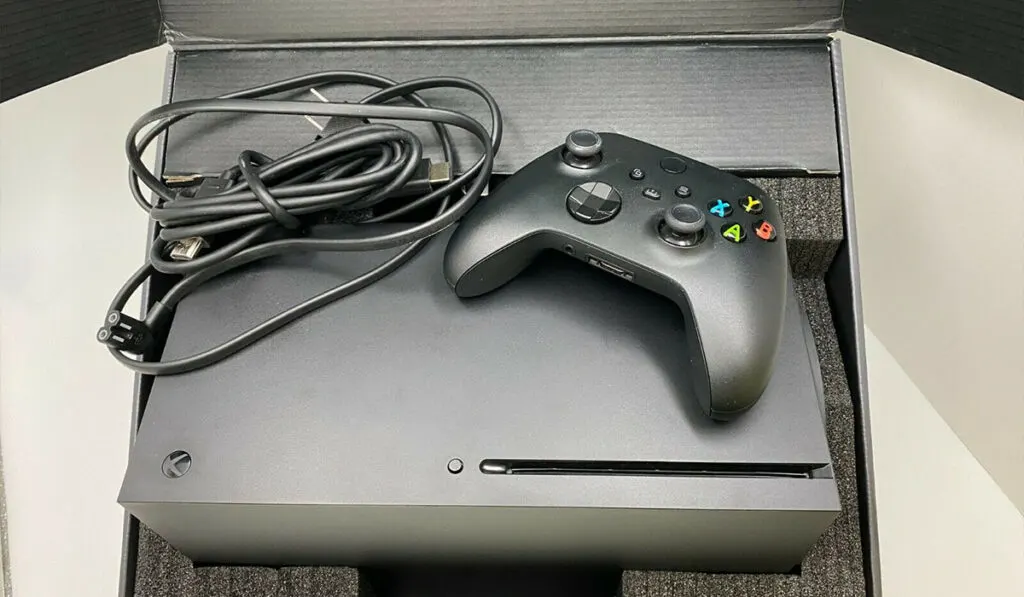
Overheating is a common occurrence among gaming devices. It usually happens when your Xbox doesn’t have enough ventilation.
Naturally, an overheating Xbox will be hot to the touch, but there are other telltale signs that something is wrong with your console. Some of the symptoms you should watch out for are:
- Reduced performance, or the device can go into a lower power state.
- A lag or stutter in your gaming sessions.
- A loud hum as the console’s fan works overtime to cool down the device.
Ultimately, your Xbox can shut down on its own to protect its hardware from any damage. We’re going to look at the details of what can cause this issue and how to prevent it below, but just so you know the brute force option is to just add more cooling with a cheap aftermarket cooler like the G-STORY Cooling Fan for Xbox Series X (on Amazon).
So Why Does Your Xbox Series X Keep Overheating?
An overheating Xbox Series X can be annoying because several issues might crop up once this happens. For example, an overheating Xbox series will suddenly freeze when you’re enjoying your game (that can be a real bummer).
So, what’s making your Xbox Series X overheat? In simple terms, your console heats up when extra heat isn’t correctly dissipated in the device. This situation can arise due to:
- Blocked Side Panels or Exhaust Grills: Airflow is one of the features that developers pay attention to when building a console.
In every device, there’s always an outlet for heat produced. If this outlet is blocked by dust or other particles, heat can’t escape from the Xbox, making the console overheat.
- Thermal Paste Issues: Thermal paste is a grayish material designed to dissipate heat in a processor. If this substance isn’t well spread over the CPU, it can cause your console to overheat. This is much more rare, but still could be the issue.
Overheating can cause your game to stutter or lag, and if you’re playing with an online opponent, this lag can make you lose your game. Ultimately, the device can crash.
What Should You Do if Your Xbox Series X is Overheating?
While the situation can be frustrating, an overheating Xbox Series X is not a cause for alarm because you can always get the issue fixed. It all starts with knowing what to do in situations like this. If your console is overheating, here are some of the things you can do:
Clean Your Console
We already mentioned that your Xbox might be overheating due to dust particles blocking the airflow. Once these particles are built up in the console, they can reduce the efficiency of the fan, causing heating issues.
So it only makes sense that one of the first steps you should take to solve this is to get rid of the dust particles in the device.
With some canned air (on Amazon), it’s easy to regularly clean your Xbox to remove any dust that might be a burden later. Also, when the device isn’t in use, you could cover it with a cloth to protect it from dust.
If you have an especially dusty environment, maybe a lot of pets with hair floating around constantly, protecting the console will be key to preventing issues here.
Place Your Gaming Device in a Well-Ventilated Place
No matter where you place your devices, they’ll always generate heat and get hot at some point. However, it’s always better to put your Xbox Series X where it can get a regular air supply.
For this reason, it’s advised that you station your Xbox Series X close to a fan, which will consistently blow air towards your console even as you use it.
Either that or you install or place the device on high platforms, where it won’t come in contact with other devices that might cause it to get hot. For instance, you can use a wall mount (on Amazon) to get your console off the ground!
Even better, if you have an air conditioner around you, you can turn it on when the weather gets hot – particularly in summer – to cool down your console as you use it.
Let Your Console Rest
It’s easy to get carried away with your game – regular gamers can attest to that. Some can go hours, even days, without taking a break in-between their gaming sessions. Besides the fact that this isn’t good for your health, it’s also bad for your console’s health.
Using your Xbox Series X for a long time without leaving it to rest will force its components to work overtime, which will inevitably cause the device to overheat. In addition, the internal components can also be affected.
To prevent overheating, you should learn to take regular breaks and give your console some time to rest. But, if you’d like to keep playing for long hours, you should use an external cooling fan to cool down the Xbox Series X as you play.
Remove the Side Panel
When your Xbox Series X gets hot, you can remove its side panel to allow more air to flow into the console. After removing the side panel, you can also use a small fan to speed up the cooling process.
This should cool the console down.
If you’re using this method, note that removing the side panel might reduce the aesthetic appeal. So if you’re big on that aspect, you can try this only when the box is scorching, and there’s no other option.
There’s no guarantee that this method will work, but there’s no harm in trying.
Keep Your Console Out of Direct Sunlight
Sometimes, the only thing making your console overheat is sunlight. When you place your Xbox Series X where the sun’s rays can reach it, these rays will cause the gaming device to heat up. For this reason, you should keep your Xbox away from places that can expose it to sunlight.
