For any home-run business, one of the most important things you need is a good website, but once you have a good one, the next thing people struggle with is getting people to visit their website. A great way to get people to click on your website is to have the link on your social media accounts, but on TikTok, doing this can be a little confusing. Just how do you add a link to your TikTok bio?
To add a clickable link to your TikTok bio, you need to switch your account to a business account in your profile settings. After this, you should be able to add a single website link to your TikTok page via the “Edit profile” menu. You can only have one link on your page at a time.
It is also possible to add a link to your TikTok account without being labeled as a business account. Although, this will result in your link being unclickable from the app. Let’s get into this topic in more detail to help you start properly promoting yourself on TikTok.
Can You Add a Link Using Any Device?

Strangely enough, you can’t add a link to your TikTok bio using just any old device. Specifically, we have not found a way to do this on the TikTok website. However, it is very doable on the mobile app.
This means you can add a link to anywhere you want to your TikTok bio on any mobile device. This includes Android phones and tablets, Google phones, Microsoft phones, and the ever-popular iPhone and iPad.
The fact that this process does not work on the TikTok website seems like an oversight and generally seems unintentional. However, this means there may be an update to include this feature on the website sometime soon.
How to Create a Clickable Link in Your TikTok Bio
To add a clickable link to your TikTok bio:
- Open the TikTok app on your phone or tablet, and then go to the Me tab by clicking on your profile icon in the bottom right corner of the home screen.
- After this, under your Following number, you should see a button that says Edit Profile.
- Once you select Edit Profile, you should be brought to a new page where you can change the details of your profile.
- On this page, tap on Website, and you should be able to enter whatever link you want in your bio.
Unfortunately, you can only have one website in your TikTok bio at a time. This isn’t good for people with multiple websites they would like to share, such as a Twitter and a Facebook page.
For this exact purpose, websites such as Linktree allow you to make a page that houses all your links. If you have multiple website pages you would like to have in your TikTok bio; you can put all of your website links on your Linktree page and then put the Linktree page in your bio.
Can Anyone Add a Link to Their TikTok Bio?
For the shortest answer possible, yes, anyone can add a link to their TikTok bio. However, that link may not necessarily be clickable. Anyone can include a link in their TikTok bio, but to visit that link, the user must type it into their internet browser rather than just tapping it on TikTok.
If you’re okay with this, all you have to do to add a link to your TikTok bio is:
- Open the TikTok app on your phone and get to the Me tab by tapping your profile in the bottom right corner.
- Once there, select Edit Profile under your Following count and then choose your bio.
- Now, copy and paste your website link into your bio.
- Hit Save in the top right corner, and you will now have a website link in your account’s bio.
Do You Need a Business Account to Add a Clickable Link?
Yes, the only way to add a clickable website to your TikTok bio is if your account is currently labeled as a business account. This is because TikTok thinks the only people who need clickable links in their bio are people with a business link to share.
This can discourage users who want to link to their other social media accounts in their bio. Still, it isn’t bad for one simple reason: setting up your TikTok account as a business account is extremely easy.
To do this:
- Open the TikTok account on your phone and open the Me tab by clicking your profile in the bottom right corner of the home screen.
- Once there, tap the three dots in the top right corner and select Manage Account.
- After this, select the red text that says Switch to Pro Account.
- From here, you can choose either a pro creator or a business account. Select Business, and then you will have to choose what category your business falls under.
- Pick the category you think best fits your TikTok channel (entertainment is a good option for most), hit Next, and your account should officially be a business account.
- After this, you will have the option to add a website to your Edit Profile page. This will allow you to add a clickable link to your TikTok bio.
Do You Need to Be Verified to Add Clickable Links?
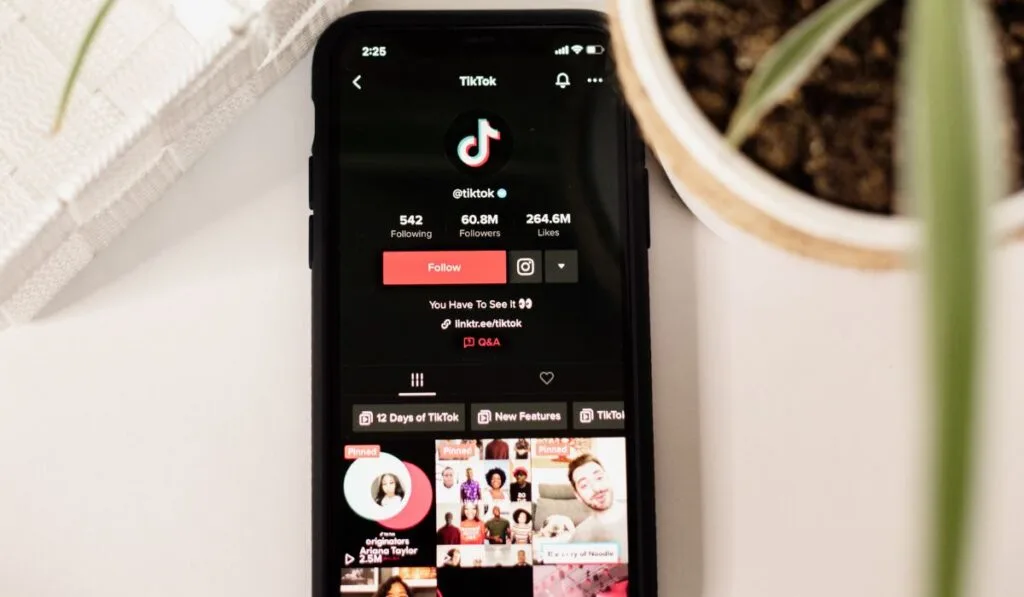
No, you need not be verified on TikTok to add clickable links to your bio. All you need to do to add a clickable link to your TikTok bio is set your account as a business account, which does not require you to be verified.
Being verified does have its benefits, though. If you are verified, you look authentic, and your account will seem more trustworthy.
However, the most important benefit you will get from being verified is a priority in the TikTok search algorithm. This will lead to more people visiting your profile and tapping on the link in your bio. So, if your goal is to get people to visit the link in your bio, then getting verified on TikTok is a good idea.
