Ultrawide monitors eliminate the need for multiple monitor setup and provide an opportunity for higher efficiency and greater output. Achieving desired productivity is only possible when your monitor suits your work. But, adopting ultrawide monitors is not for everyone. When should you consider using an ultrawide monitor? Are these large widescreen monitors worth your investment?
Ultrawide monitors offer more room for efficient work and a higher quality gaming experience. The best use cases for ultrawide monitors are workflows involving multitasking and games that benefit from a larger field of view (flight simulators, competitive shooters, etc.).
The extra widescreen real estate of Ultrawide monitors provides you with more than enough room for easy and efficient work, especially with two, three, or more windows placed side-by-side to support effective and productive workflow.
What Exactly Are Ultrawide Monitors?

Ultrawide monitors are monitors with a 21:9 aspect ratio compared to the conventional monitors having a 16:9 aspect ratio. They feature 33% extra screen real estate than your regular monitor.
Similar to the conventional movie theatre screen, the ultrawide monitor immerses you in a panoramic worldview, whether from gaming to content creation, in a rich-color wide 21:9 IPS display.
To ensure productivity is at its peak, the Windows OS features something called FancyZones. This helps you split your monitor into different zones, no matter the number of columns. You can simply confine a zone to any side of your window by holding down your Shift key while you drag a window to any zone of your choice.
For the best size of the ultrawide monitor, consider a 34-inch ultrawide monitor with 3,440 x 1440 resolution. Even perfect for an immersive game is an enhanced 129Hz or more refresh rate, but ensure that the adaptive sync standard is compatible with your system’s graphics card.
How Important is Picking the Right Monitor?
Whether you will achieve high productivity and the desired experience in your streaming, multitasking, gaming, multimedia activities will depend on the choice of your monitor. Do you know monitors are windows to the soul of your PC?
However, they are often overlooked. Many people do not give a thought to their monitors when making purchases, while others who don’t flinch at spending over $1500 on a laptop will buy monitors based on price exclusivity.
Your monitor influences the result of everything you do on your PC, from more precise documents and sharper movies to impressive games. Considering the time spent on a monitor, making the wrong choice may cause eyesight injury, neck pain, less efficiency, and poor productivity. This implies that getting a good monitor is worth any investment.
The best way to decide on a reliable and suitable monitor is to determine the purpose of your monitor–whether you will use it for gaming, editing, professional or general use.
This also means that you will prioritize the resolution, refresh rates, response time, and other key factors. Deciding on size becomes necessary, whether miniature or ultrawide monitor.
Size is critical to your productivity. Ultrawide monitors with 21:9 resolutions offer a better experience than the 16.9 panels, especially for games, media consumption, and enhanced productivity. Yet, there are instances where miniature monitors become the best option.
What are the Best Use-Cases for an Ultrawide Monitor?
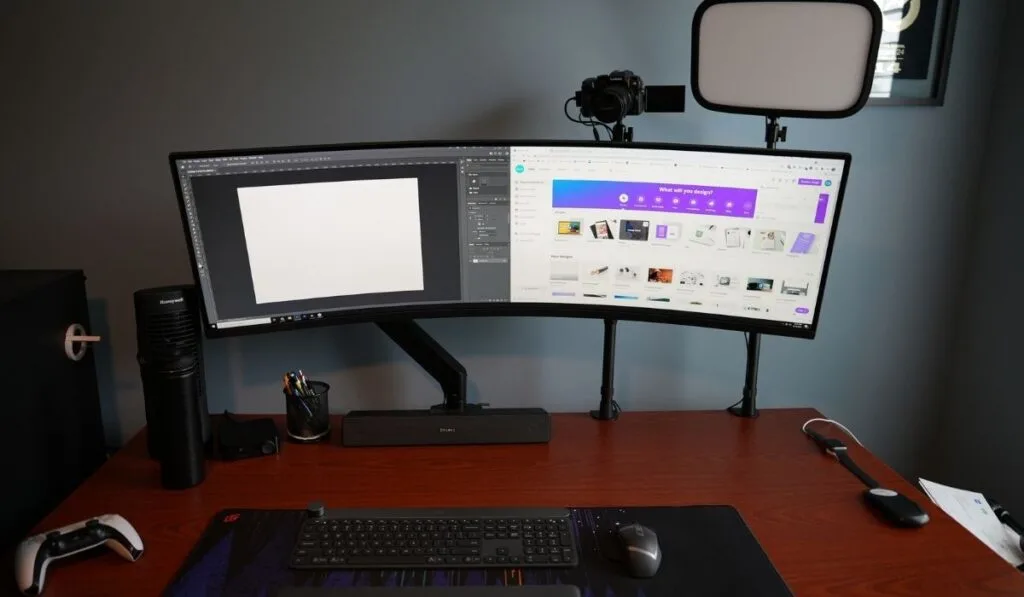
An ultrawide monitor offers sufficient screen real estate for entertainment, games, and enhanced productivity. But, there are instances you will not need such widescreen monitors. So, what are the best use-cases for ultrawide monitors?
1. Efficient for Multitasking
An ultrawide monitor features split-screen software that provides you with the opportunity to divide your screen into multiple planes for different tasks at the same time. If you work with multiple sheets at a time but also need your browser, email, and other stuff open, then this monitor becomes a must-have tool.
Whether the split-screen or software is inbuilt or separately installed, an ultrawide monitor will boost your productivity during multitasking. A large screen will provide high pixel density for sharp text and sufficient screen real estate without scaling.
If your profession involves editing, you will probably need a color-exact ultrawide screen with an IPS panel and sufficient color. This applies to audio and video editing, as ultrawide monitors provide a wider view for timeliness and efficient editing, although that may not be essential for photo editing.
2. Watching Immersive Videos
Movies shot at 2.35: and 2.4:1 aspect ratios are outstanding on 21.9 ultrawide monitors. Your standard 16:9 screen shows black bars at the bottom and top of the screen. But on ultrawide monitors, they fill the whole screen, offering you an immersive viewing experience.
3. Powerful Gaming Experience
The ultrawide monitor offers an enhanced field of view, resulting in an immersive and enjoyable gaming experience. But some games don’t support ultrawide resolutions, and a few include Blizzard games such as Overwatch, Diablo, and Starcraft.
It’s also noteworthy that consoles have no support for ultrawide resolutions, and this means you will be forced to zoom, crop, or stretch the picture to cover the screen. While we do not recommend this, it’s noteworthy that it’s only a matter of game compatibility and preference with PC games.
Ultrawide monitors are excellent for graphically oriented games; new titles support ultrawide monitor resolutions.
How Much are Ultrawide Monitors?
As expected, the price of models of ultrawide monitors will also be a determinant of some key features. The price ranges from as low as $199 to as high as $1499 and more. For instance, the cheapest brand of ultrawide is the Sceptre 27 inch QHD IPS LED Monitor link (on Amazon).
On the other hand, one of the seemingly exorbitant monitors is the LG38GN950-B 38” Ultragear Curved Monitor (on Amazon). Otherwise, most of the ultrawide monitor prices fall in-between the price range. A model with a fair price and worth checking out is the Philips 343E2E 34″ Frameless IPS Monitor (on Amazon).
Is an Ultrawide Worth It for You?
An ingenious drive to improve productivity led to the production of an Ultrawide monitor. The large widescreen offers an immersive game experience and provides an opportunity for multitasking and boosting time efficiency and productivity with solid widescreen real estate.
Anything that saves time, offers ergonomics, and provides a fantastic experience while improving output and profitability is worth the price. Many would offer to pay for anything that enhances wide resolution, which means a better and more comfortable view.
The 21:9 aspect ratio of the ultrawide monitor guarantees an immersive video experience.
If you play RPGs where there is a need for more screen real estate, especially for UI elements such as health and action bars, you will appreciate the importance of an ultrawide monitor.
You will also acknowledge the benefits of the ultrawide monitor because it offers, for example, in the Final Fantasy XIV, a larger canvas without the usual obscuring view of the actions on the screen.
Multitasking is the order of the day, and one barely uses the PC for just a single job. Whether it’s for a game console, work, or video, Ultrawide monitor conserves space by eliminating the need for multiple monitor setup and providing excellent widescreen real estate.
When are Ultrawide Monitors Not Worth It?
The benefits of an ultrawide monitor far outweigh not having the device. Yet, this is not the case with more expensive devices.
If you barely open two or three windows at a time, you probably will not need to spend a whopping $1299 for a monitor like the LG38GN950-B 38” Ultragear Curved Monitor (on Amazon).
Ultrawide vs. Dual Monitors: Which is Better?
One may be quick to conclude that the choice of either a dual monitor or an ultrawide monitor is one of preference, but that’s not the case. There are a few factors that will help decide which one to buy.
Factors to Consider When Deciding on a Dual or Ultrawide Monitor
Widescreen Real Estate – One of the significant downsides of the dual monitor is its failure to conserve space because of the bezel gap, which is the gap between two monitors. The ultrawide monitor eliminates the bezel gap and saves space. Going back to a dual monitor would be difficult if you ever use an ultrawide monitor.
Aspect Ratio – The aspect ratio is like the production of cinematic content, allowing movies to be watched at their native ratio. This helps to eliminate letterboxing, which is having black bars at the top and bottom of the screen. This arose because of watching movies on a monitor with a 16:9 aspect ratio. The ultrawide monitor with an aspect ratio of 21:9 eliminates the letterboxing, offering you an immersive video experience.
Consistency – A centralized and single screen is far more helpful than a dual monitor. Using one ultrawide monitor ensures uniformity and eliminates colors fluctuations that are common with dual monitors. If your profession involves lots of video editing and photography, you will experience lots of inconsistencies with a dual monitor. However, ultrawide monitors will eliminate inconsistency and deliver a seamless and smoother experience.
Convenience and Window Management
Nothing can compare with managing settings, such as display settings and brightness on the same monitor. If you wish to calibrate your monitor, doing so on a single screen is the best way to go. Why? The reason is simple.
Adjusting any settings and calibrating your monitor on a single ultrawide monitor is time-efficient and easier than on a dual monitor. If you manage windows on dual monitors, the Windows Snap feature in Windows 10 offers a better option to implement a similar window management function on an ultrawide monitor.
Whether you are considering the resolution or screen size or want to bring the curved dimension, one thing is indisputable. Ultrawide monitors provide a convenient solution to inconsistent resolution and screen size.
In comparison with a dual monitor, it also offers a panoramic view, especially with the curved panel that maintains peripheral vision designed for a comfortable and natural experience.
As a verdict, the ultrawide monitor outshines dual monitor when you consider enhancing productivity, and there is a significantly better quality experience with ultrawide screens. Even if you are used to the dual monitor, switching to the ultrawide monitor is worth the shift and investment.
Can All Computers Use Ultrawide Monitors?
Most computers are not compatible with the ultrawide monitor. The key consideration is ensuring that the graphics card of your computer supports an ultrawide monitor.
To maximize the benefits of the widescreen, you must avoid choosing a monitor without making sure the PC graphics can handle it. With the ultrawide monitor, you will need one and a half times better graphics to run it compared to the standard monitor.
