If you have a modern router, there’s a good chance it supports both 2.4 GHz and 5 GHz frequencies. What you might not know, however, is what exactly those bands mean and which one would be a better fit for your needs, specifically if you’re a gamer.
5 GHz is the better band for gaming because it provides faster speeds and a more stable connection. However, it only works if your console and router are compatible with 5 GHz WiFi and if your console is set near the router since 5 GHz has a shorter range.
Personal preference plays a big role in deciding what WiFi band you should go for, but there are also some objective differences between both bands that can help you make a more informed decision. In this article, we’ll compare the 2.4 GHz and 5 GHz WiFi bands, see how they differ, and help you decide which one is the best for gaming.
2.4 GHz vs. 5 GHz: What are the differences?

Dual WiFi routers support two radio frequency bands, 2.4 GHz and 5 GHz. Each corresponds to the number of cycles per second. 2.4 GHz is the older, more established frequency band we have been using for a long time now. It transmits data in more than two billion cycles in each second. On the other hand, the 5 GHz band sends data in five billion cycles per second.
This massive difference in frequency means some noteworthy differences in how each band behaves and what they are suitable for. Let’s look at a few key differences in detail:
Network speed
The 5 GHz band is faster than the 2.4 GHz band. This is because more cycles per second carry out more data in less time. Theoretically, the 5 GHz band can move up to 1300 Mbps, while the 2.4 GHz band tops at 600 Mbps.
Range
5 GHz WiFi broadcasts more signals per second, but each of these signals is smaller than a 2.4 GHz signal. These short signals lose strength as they travel away from the router, hence the 5 GHz band’s shorter range.
Without any interference or walls in the way, the 2.4 GHz WiFi signal can reach about 300 feet, whereas the 5 GHz WiFi signal has a maximum range of only 150 feet.
Penetration
Similar to the range factor, the 5 GHz band’s smaller signals have a harder time penetrating objects, like walls, than 2.4 GHz signals. This means that if you are gaming in a room that is separated from your router by walls, the 5 GHz band might not be the best option for you.
Other objects like metal and mirrors can also decrease the signal strength of both bands, but 5 GHz suffers more because its range is more affected.
Interference
Many of our WiFi-run electronics like microwaves, cordless phones, and Bluetooth devices use the 2.4 GHz band frequency to communicate. This can create a lot of interference for the WiFi signals on that band.
5 GHz WiFi has a frequency outside these devices, making interference less likely to happen. It also provides more frequency channels, which means that even if there is some congestion, there is a better chance is you’ll have a free channel to connect.
Stability:
The less interference a signal has to deal with, the more stable it becomes and the more manageable for a router to maintain. This means you can rely on the 5 GHz band to maintain its speed and not slow down or drop connections in the middle of a game.
To summarize, the 5 GHz band is faster and less susceptible to interference than the 2.4 GHz band, but it has a shorter range. On the other hand, the 2.4 GHz band is more prone to interference but can cover large distances. Both bands have their pros and cons, so which one you should go for ultimately comes down to gaming conditions and personal preference.
Which WiFi Band is Best for Gaming 2.4 GHz or 5 GHz?
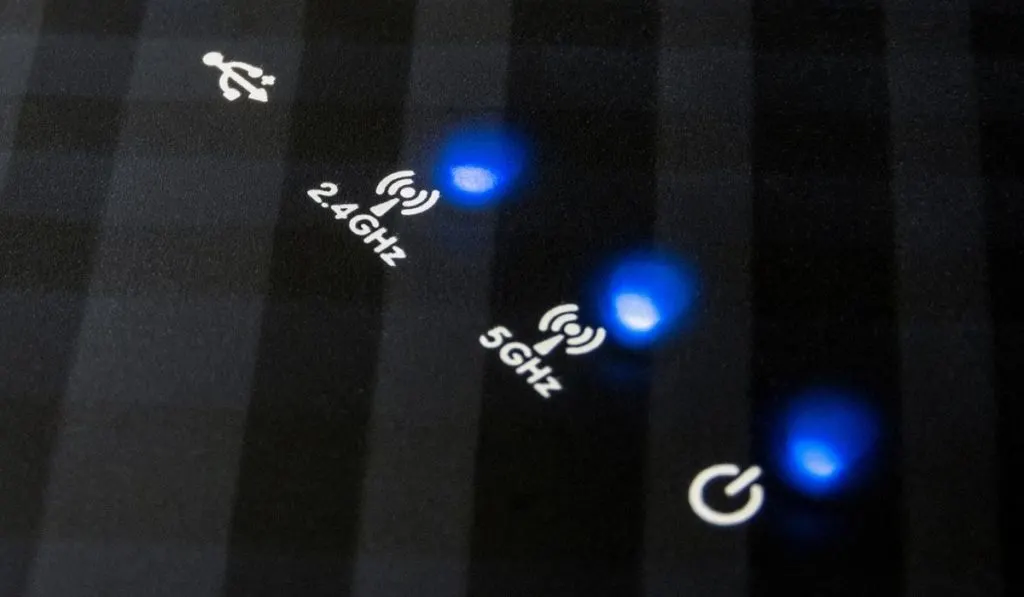
Gaming requires a fast and stable connection with little interference to ensure smooth connectivity. Let’s look at how each frequency performs under different conditions.
As discussed above, the small range is the biggest drawback for the 5 GHz band. The further you are from the router, the weaker the signal becomes.
But at the same time, if you are far away from the router, it means many WiFi-run devices are also in range, and those might create interference. So, even your 2.4 GHz router might not be ideal. Similarly, in crowded areas like dorms or condos, the 2.4 GHz band will be more congested and less reliable.
Speed is another crucial factor to consider – gamers surely don’t like lagging games and still frames. We know 5 GHz is faster than 2.4 GHz, so high data consuming games, like Fortnite, will perform better on a 5 GHz connection. It’ll also give better speed for uploads and installations, resulting in a better gaming experience.
However, if you are only streaming or playing a game that doesn’t require high bandwidth, like Minecraft, then a 2.4 GHz router might be enough for you.
Overall, the 5 GHz band is better for online multiplayer games, while the 2.4 GHz band is more suitable for single-player gaming and streaming. If your router supports both frequencies, it’s best to adjust the distance issue and try 5 GHz for the best gaming experience.
Which Gaming Devices Support 5 GHz WiFi?
So we have decided that the 5 GHz band is the best for gaming, but not all gaming devices are created equal. Some support 5 GHz WiFi and some don’t. If you’re unsure about yours, check with your console’s support website or confirm with customer service.
Some of the gaming consoles that support 5 GHz WiFi are:
- Xbox One
- Xbox One S
- Xbox Series X
- Xbox Series S
- PS4 Slim
- PS4 Pro
- PS5
- Nintendo Switch
The Xbox 360, Xbox 360 S, Xbox 360 E, original PS4, and other PlayStation models below PS4 do not support the 5 GHz WiFi band.
There is a method to connect any gaming console including a PS4 to a 5GHz network using a powerline ethernet adapter (on Amazon). It’s pretty simple to do as well!
How to Disable 2.4 GHz on Your Network?
If you have finally decided to go with the 5 GHz band for gaming, the next step is to disable 2.4 GHz on your network. We’ll show you how to do it, but before that, you have to make sure your router supports dual-frequency and the device you want to connect supports 5 GHz.
To check that, either consult the manual that came with your devices or do a simple Google search. Once you have confirmed that everything is compatible, follow these steps to disable 2.4 GHz on your network:
Step 1: Log in to your router’s interface.
To log in, type your “IP” address in the browser. If you are not sure where to find your router’s IP address, type “What is my IP?” in Google, and it should show you the address. You can also find it in the “Network setting” on your PC/laptop connected with your WiFi.
Depending on the router you are using, you’ll see a window to log in. The username and password are written on the backside of your router. Some dual-band routers have a separate login for 5 GHz and 2.5 GHz.
Step 2: Disable the 2.4 GHz network.
Look for “Wireless settings” or something similar in the next window. There you should find the settings for the 2.4 GHz network. Toggle it off or disable it. Make sure that the 5 GHz band is turned on and is working.
Step 3: Save the settings and restart your router.
After disabling 2.4 GHz, save the settings and restart your router. Now connect your device to the only 5 GHz band visible for WiFi connection.
Once again, not all devices are compatible with 5 GHz WiFi, so please consult your device’s manufacturer before making any changes to your network.
WiFi vs Ethernet Gaming
No matter how good your WiFi connection is, it still cannot beat good old Ethernet cables. Wired connections are faster and more reliable than wireless ones, especially when it comes to gaming. Why is it better? Well, there are fewer things that can go wrong with wired connections.
There are no interference, penetration, or stability issues because of a direct connection between devices with no intermediaries. It also allows for faster data transmission. That’s why every gaming console supports Ethernet, and serious gamers always prefer wired connections over WiFi.
At the same time, wireless networks have improved a lot over the years, and new WiFi technologies are coming out all the time, like the 5 GHz WiFi that we discussed in this article. So, we expect better WiFi performance in the future for sure, but for now, Ethernet cables are still the best way to go for gaming.
Concluding the discussion in this article, 5 GHz is preferred by gamers because of lower latency and less interference. But to make the most of 5 GHz, you need a device and router that support 5 GHz frequency.
