If you recently changed your phone number, you’re probably wondering how to update it on all of your favorite social media platforms, including TikTok. Don’t worry, updating your contact information is a breeze.
Open the TikTok app and log in to your account. Tap the Profile icon at the bottom right corner. Proceed to Menu > Privacy and Safety > Manage Account > Phone Number and select “Change Phone.” Follow the prompts to verify your identify and your new phone number.
Yes, it’s that simple. But what happens if you don’t have access to your old phone number? That’s where it becomes slightly complicated. Let’s take a look at all you need to know about changing your phone number on TikTok — and we’ll also go over how to change your email address.
How to Change Your Phone Number on TikTok

Changing your phone number on TikTok is quick and easy, as long as you have access to your old phone number. That’s because TikTok will send a verification to the number to verify your identity.
You can still change your number even without the old number, but the process is a bit more involved (explained later).
Here’s how to change your phone number on TikTok. The steps apply to both Android and iOS devices.
- Open the TikTok app and log in to your account.
- Tap the Profile icon at the bottom right corner to open your Settings menu.
- Tap “Menu” and select “Privacy and Safety.”
- Go to “Manage Account” and then “Phone Number.”
- Tap “Change Phone” to change your number, and then enter your new phone number in the field.
- Tap “Use Phone Number” under Verify Your Identity.
- A verification code will be sent to your existing phone. Enter it where prompted.
- Type in your new phone number and select “Send Code.”
- Enter the verification code that’s been sent to your new phone number, and you’re all set!
How to Change Your Number on TikTok Without Your Old Number
What happens if you don’t have access to your old number? You won’t be able to change your phone number on the TikTok app without it. That means that the above method won’t work for you.
In such a case, you need to contact TikTok for them to verify your account and change your number.
Here’s how to do it:
- Open TikTok and log in to your account.
- Tap the Profile icon at the bottom right corner.
- Tap “Menu” and select “Privacy and Safety.”
- Scroll down and select “Report a Problem.”
- Go to “Topics” and select Account and Profile.
- Select Email and Phone number.
- Choose the option “Changing the Phone Number Associated With an Account.”
- Tap “No” under the question “Is Your Problem Resolved?” and then tap “Need More Help?“
- Enter your details, including username, current phone number and new number.
- Tap “Submit.”
TikTok will review your request and get back to you within a few days.
Note that you can’t use the same phone number for two different accounts. A phone number can only be associated with a single TikTok account. If you’re trying to use it on another account, you need to delete the current account before switching to the new one.
How to Change Your Email on TikTok
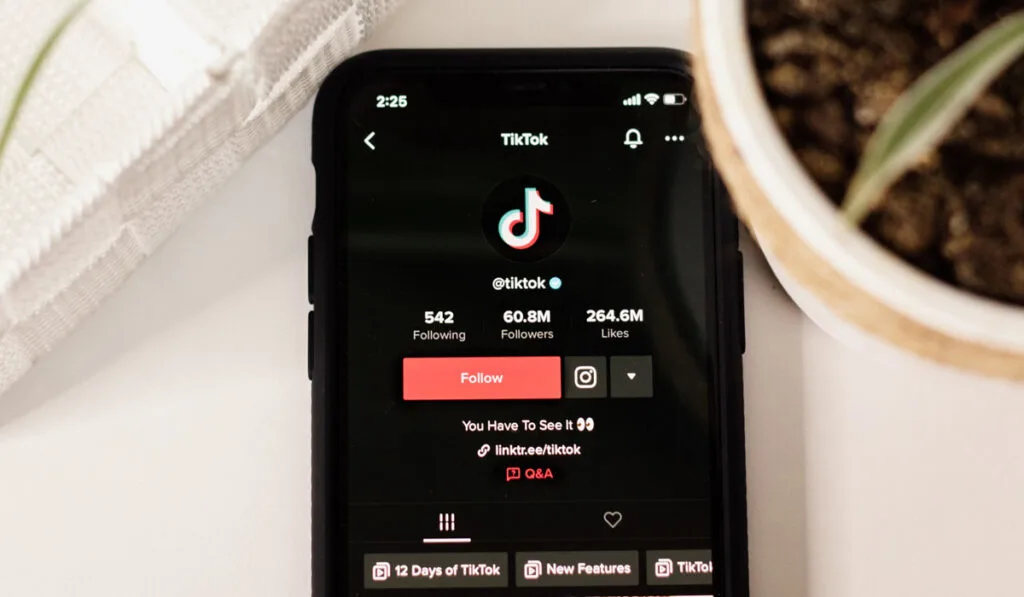
Linking your email address to your TikTok account is a great way to keep your profile secure. You can set up the two-step verification process to help prevent hackers from accessing your account. Additionally, TikTok will send you email notifications of what’s happening, so you never miss anything important.
Here’s how to change your email on TikTok. The steps apply to both Android and iOS devices.
- Open TikTok and log in to your account.
- Tap the Profile icon at the bottom right corner.
- Tap “Menu” and select “Privacy and Safety.” Go to “Manage Account.”
- Select “Email” and then tap “Change Email.”
- Enter your new email address.
- Tap “Send Verification,” and an email will be sent to your new address.
- Click the verification link in the email, and your email address will be updated within TikTok.
And that’s how you change your phone number and email on TikTok!
As is the case with your phone number, you can’t use the same email address for two different TikTok accounts. If you’re trying to switch to a new one, make sure to unlink it first.
Here’s how to unlink your email address from your TikTok account:
- Open TikTok and log in to your account.
- Tap the Profile icon at the bottom right corner.
- Tap “Menu” and select “Privacy and Safety.”
- Go to “Manage Account” and select “Email.”
- Tap the three dots icon at the top right corner.
- Select “Unlink Email” to unlink your email address from the account.
Take Control of Your TikTok
Having your phone number and email on TikTok is an excellent way of providing additional security to your account. It also allows you to easily connect with family and friends through the platform. So make sure you update it when the need arises.
