If your security camera uses a BNC cable it probably works just fine. However, sometimes it might make sense to switch the camera type from BNC to ethernet/PoE. Instead of buying a new security camera system, you can save time and money by converting your old BNC cameras to PoE.
You can “convert” a BNC security camera’s data to move over an ethernet cable using a PoE converter kit temporarily, but the system it will have a transmitter and receiver, with the receiver dedicated to converting the signal back to BNC cabling. They convert the wiring, not the information format.
If you’re a little crestfallen to find this out, that makes sense because this may mean your older BNC cameras are ready for the donate pile. But let’s look at the details involved when converting your BNC security camera to PoE (or trying to) so you know what to expect!
What are BNC/Coax and PoE?
Even though both BNC and PoE security cameras will monitor any area you have the lens pointed to, some differences may make you prefer to use one over the other.
What is BNC/Coax

Older but also some newer model analog security cameras often use Bayonet Neill-Concelman (BNC) technology to transmit video. It supports 720p resolutions and connects the security camera to the DVR (our guide). The BNC cable is a coaxial cable that sends the video from the camera to the connected recording device through a single copper line.
If the cable looks familiar, it probably is. It’s the same cable you use for the internet and TV. The only difference is at the end of the cable including the connectors which are different than your Wi-Fi and television cable.
The connections are easy to attach to the camera and DVR, the only issue for many is often the length and the number they need. If you want both video and audio you will need 2 BNC cables.
What is PoE?
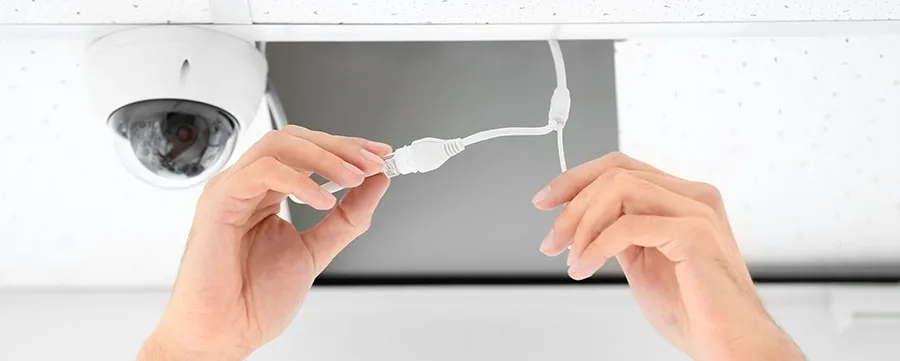
Power over Ethernet (PoE) connectors eliminate the need for multiple cables for video and audio. They use a single ethernet cable for both. It also makes it easier to install, compared to analog security cameras that use BNC connectors.
You will need a Wi-Fi network switch that supports PoE, and not all of them do. You can find inexpensive ones, and they’re not hard to install.
Another option is getting an NVR that comes with PoE ports. An added advantage is that it also monitors your network traffic so it’s not clogged by incoming video data. There’s a final option, and it’s the best one: using a PoE adapter.
Converting from BNC to PoE
There are two good reasons why you might want to convert a BNC security camera to one that uses PoE. One is video quality, because you want to be able to see every detail when the camera is monitoring your home.
A BNC connector on a coaxial cable supports 720p HD resolution. When you convert to a PoE connector, the resolution improves to 1080p (if the camera sensor records at that resolution, at least).
Power and signal strength also get a boost with PoE. Coaxial cables use prone to interference from other nearby devices. It’s also difficult to run long cables due to these interference problems.
The longer the cable, the more likely the signal will cut in and out. PoE is an ethernet cable so interference isn’t a problem. It’s also a more reliable power source.
Despite these bonuses, there really is no way to do this – there are plenty of adapters that convert BNC signal to PoE, but only for it to travel across a long ethernet cable run, and the kit’s all have transmitter/receiver adapters that convert the signal back to BNC on the other side.
The thing is, although they’re doing the same thing, BNC and PoE are just different styles of camera systems, and fitting them together is hard enough that it just hasn’t been done by anyone.
How to Convert BNC to PoE Temporarily for Cable runs
The first step is to purchase an inexpensive adapter set like the AimHD adapter which can be found here on Amazon. You can use this adapter to convert the BNC security camera to the ethernet. Then, the ethernet will go to the other end of the adapter – the receiver – where it’s converted back to BNC before connecting to the brain of the system.
It’s fairly easy to extend your BNC cables with our guide or use an adaptor to convert your BNC security camera to PoE, but keep in mind that the PoE adapter also needs to be plugged into a power source.
Recycling/Upgrading Older Cameras
If you’re tired of multiple cables connecting your BNC security camera, converting to PoE is a great way to clean up because you only need one cable for video and audio, however, their length is something we’ve discussed that you need to learn about.
Since it’s ethernet, you can run it longer without splicing to avoid interference. Your security camera setup will look neater and be less obvious, and there will be less of a safety hazard because you won’t have as many cables and install work to manage.
Upgrading Your Security Camera System
Larger areas usually require more than one security camera. If your goal in switching to PoE is to clean up the security system, you’ll still need a cable for each camera. Converting to PoE will only cut your cable number in half.
There’s an easier way to upgrade your monitoring system when you need multiple security cameras other than simply connecting it to your TV or monitor as we’ve shown before. Wireless models like the Google Nest Cam (on Amazon) will watch the inside or outside of your house without the need for messy cables.
A wireless indoor security system is not only easier to install, but you also won’t have to deal with cables across the floors and up the walls. Nor will you need a central hub at all.
What to Do with Older Cameras and Cables?
If you’re environmentally conscious, you don’t want to throw your old security system in the trash. It’s not biodegradable. The same applies to your old coaxial cables. There’s nothing wrong with keeping a coaxial cable or two as backups because you never know when the one you’re using might need to be replaced.
Furthermore, your other redundant equipment can be donated to charities where they take in old components. You can also call your local trash removal service and ask for a special electronics pickup which will ensure that your cameras don’t end up in the general landfill.
Conclusion
With the purchase of a cheap adapter, you can convert your BNC security camera to POE. It’s simple to connect the adapter, and you’ll have improved power and video quality.
You can also get rid of some extra cables by converting to PoE for a neater and less obvious security camera system, additionally, as we explained in our tutorial, you can use a PTZ camera which has more functionality .
PoE might not always be the best choice if you have multiple security cameras inside. In this case, you might want to look at a wireless camera system.
