The Steam Deck is a robust handheld gaming device that acts as a portable desktop PC. The device allows users to install and play their favorite games, as well as access a range of other features. So, is it possible to stream your favorite movies and shows on the Steam Deck?
You can stream movies and shows by entering Desktop Mode on the Steam Deck and using the pre-installed Mozilla Firefox browser. You can search for your favorite streaming service, log in, and start watching. You can also download specific media players that are compatible with Linux or SteamOS.
The Steam Deck has nearly the same versatility as a traditional desktop PC. But there’s a lot to learn and keep in mind so that you can get the most out of your device. Let’s take a look at all you need to know.
Can You Watch Movies on a Steam Deck?

Yes, it’s entirely possible to watch and stream movies on the Steam Deck. You can watch movies, TV shows, and other forms of media through Steam Deck’s Desktop Mode.
You will have to access most streaming services via a web browser like you would on a traditional desktop PC because most don’t have apps for Linux.
Or, you can download specific media players that are compatible with SteamOS. However, you might have to play around with files, updates, and compatibility to find a media player that works on your device.
Which Streaming Services are Compatible With a Steam Deck?
A host of streaming services are available on Steam Deck. You can access these streaming services through any web browser, including the built-in Mozilla Firefox browser, or even the Chameleon Video Player. Some services include:
- Netflix
- Disney+
- Amazon Prime Video
- HBO Max
- Hulu
- ABC Stream
- Twitch
- YouTube TV
- YouTube
Again, you can access these streaming services and more just like you would on a normal laptop or desktop computer.
How to Connect to Streaming Services on a Steam Deck
The steps for accessing other streaming services are similar to using Netflix, Dinsey+, etc. on a desktop computer. All you have to do is use the built-in Mozilla Firefox browser or another web browser that you’ve installed on your Steam Deck. Here are the steps below:
- Open Mozilla Firefox or another web browser on your Steam Deck.
- Enter the URL of the streaming platform you want to use in the search bar at the top of the browser.
- Log into your account or create one.
- That’s it! Now you can start streaming your favorite TV shows and movies from your Steam Deck.
This method should work for nearly any streaming platform you can think of.
However, you might run into bugs, error messages, or glitches in some circumstances. It’s best to restart your device or start troubleshooting procedures if you run into error messages and bugs.
Can You Plug a Steam Deck Into Your TV?
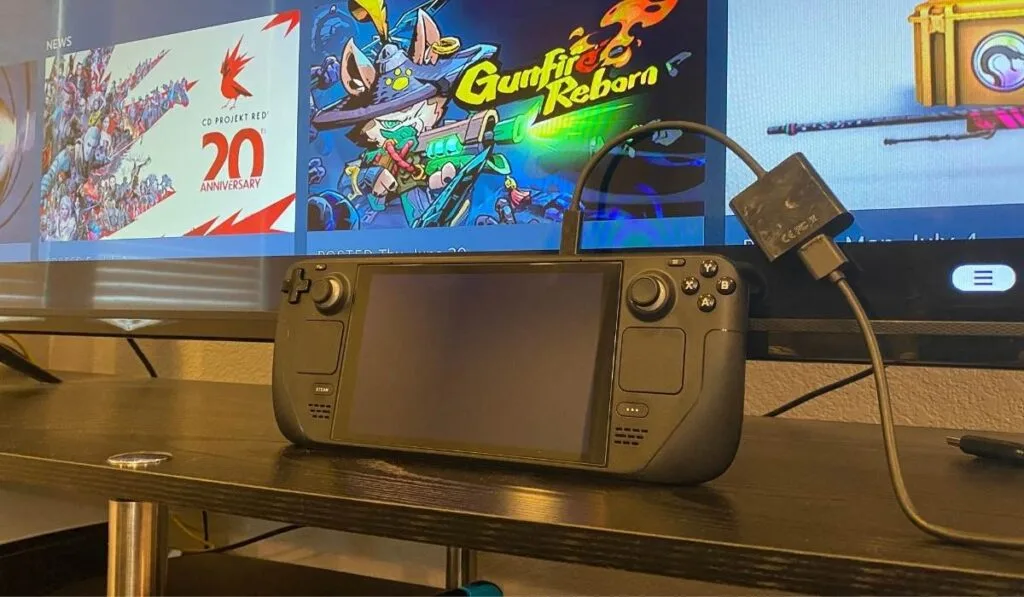
Yes, it’s possible to plug your Steam Deck into a TV or external monitor. The Steam Deck has a USB-C port that allows you to connect USB hubs, dongles, and external devices. You can connect a USB dongle with an HDMI to the USB-C port and connect to an external monitor.
However, there are several considerations to keep in mind. Your connected USB dongle needs to have at least one USB 3.0 port and a “Power Delivery” of 45W.
Connecting to an External display
Connecting your Steam Deck to an external display is reasonably straightforward. Your Steam Deck will automatically identify the external display after it’s plugged into your attached USB-C hub. However, you’ll most likely need to configure the screen resolution, refresh rate, and orientation.
You can access external display settings by hitting the Steam Deck logo near the bottom left corner. From there, select ‘Settings,’ then hit ‘System Settings,’ and finally, ‘Display and Monitor.’ You can adjust any settings from the Display and Monitor menu and save them by hitting ‘Apply’ afterward.
Your Steam Deck should remember these settings even if you swap between handheld and Desktop Mode.
Does the Steam Deck Come With a Dock?
The Steam Deck offers a dock that allows you to connect to a TV or external monitor, similar to the Nintendo Switch. Unfortunately, the Steam Deck Dock is sold separately and isn’t available upon release.
Valve states that the official Steam Deck Dock should release sometime around “late spring.” There’s not much more information besides a few pictures and ports.
The Steam Deck Dock should have a Displayport, HDMI output, an Ethernet adapter, and three USB ports.
