Over time, the lithium-ion batteries in HP laptops degrade and lose their strength. At some point, it may feel like you can barely step away from your charger, and that defeats a primary feature of any laptop — mobility. So, how can you remove and replace the battery in an HP laptop?
To remove the battery from an HP laptop, shut down the device, unplug it, and locate the battery release latch or button. Press the button or slide the latch, and carefully lift the battery out. If your model has a built-in battery, removing the battery yourself is not recommended.
Replacing the battery is the most cost-effective way to get your laptop back to a point where you can use it on the move. Let’s take a closer look at the full process so that you can get started.
How to Remove an HP Laptop Battery
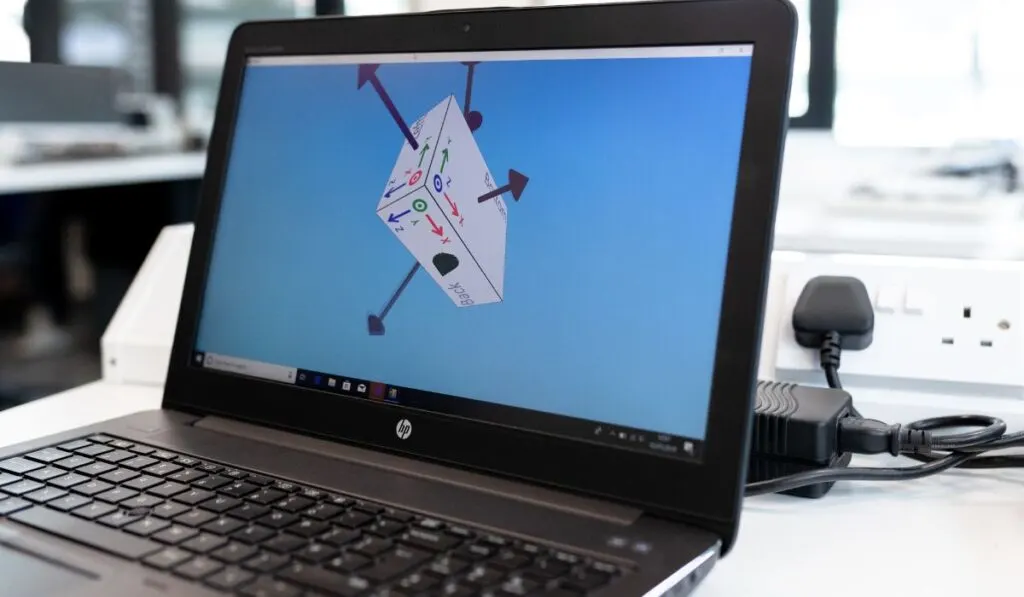
The steps for removing the battery may vary depending on the specific model of HP laptop you have. Refer to the user manual for your laptop for detailed instructions, but here are the general steps to follow:
- First, shut down the laptop and unplug it from any power source.
- Next, locate the battery release latch or button. It is usually located on the bottom of the laptop or near the hinge.
- Press or slide the latch/button to release the battery from its compartment.
- Carefully lift the battery out of the compartment.
What if the Battery Is Built-In?
If you find that your laptop battery is built into the laptop and there’s no obvious way to remove it, there are some things to consider:
- Opening the laptop chassis to remove the battery will void your warranty.
- Several components could get damaged by when you attempt to remove the battery.
- The battery could be a proprietary design that needs specialized tools to remove.
- You may not be able to purchase an authorized HP battery to replace the proprietary design.
- It’s not recommended that you attempt to replace a battery built into the laptop, which requires you to open the laptop chassis.
If you decide to go ahead and open the laptop nonetheless, you will need the appropriate screwdriver.
What Is the Life of an HP Laptop Battery?
The life of an HP laptop battery varies depending on factors such as usage, settings, and the specific model of the laptop.
Typically, a lithium-ion battery will last 2–3 years with regular usage. However, it’s also possible to extend a battery’s life by reducing the time it gets used. In addition, you can adjust the power settings and keep the battery properly stored when it’s not in use.
HP also recommends calibrating the battery every few months to ensure the laptop’s battery life indicator is accurate.
Here are some tips for prolonging the life of your laptop’s battery:
- Reduce screen brightness: Lowering the brightness of your screen can help conserve battery power.
- Adjust power settings: Most laptops have built-in power settings that allow you to adjust the power usage of different components.
- Close unnecessary programs: Running multiple programs at once can drain your battery quickly. Close any programs you’re not currently using.
- Use airplane mode: If you’re not using Wi-Fi or Bluetooth, turn them off or put your laptop in airplane mode to conserve battery power.
- Unplug external devices: Devices such as USB drives, external hard drives, and other peripherals can drain your battery. Remove them when not in use.
- Calibrate the battery: Calibrating the battery every few months can help maintain the accuracy of the battery life indicator and prolong the battery life.
- Don’t overcharge it: Avoid leaving your laptop plugged in for extended periods, as overcharging can shorten the battery’s lifespan.
- Store the battery properly: When the battery is going to get used for a long time, store it in a cool, dry place with around 50% charge.
By following these tips, you can help extend the life of your laptop battery and ensure that it lasts as long as possible.
Can You Have an Old HP Laptop Battery Repaired?
It’s possible to repair an old laptop battery. Still, it may not be cost effective, and it may not be the best solution in most cases.
Here are a few things to consider when deciding whether to repair an old battery:
- Lithium-ion batteries have a limited lifespan and will degrade over time, even if they’re not used. If your battery is more than 2–3 years old, it may be approaching the end of its life and may not be worth repairing.
- The cost of repairing an old battery may be more than buying a new one. Therefore, it’s important to weigh the repair cost against the cost of a replacement battery.
- Opening a battery can be dangerous, as the chemicals inside can be hazardous. Therefore, it’s important to handle the battery with care. If you’re uncomfortable doing it yourself, it’s best to take it to a professional.
- If the battery capacity is low and it doesn’t hold a charge, it might signal that the battery is damaged and can’t be repaired.
It’s often best to replace an old laptop battery rather than try to repair it. However, if the battery is still under warranty, it’s worth contacting the manufacturer to see if they’ll replace it for free or at a reduced cost.
How to Dispose of an Old Laptop Battery
Proper disposal of old laptop batteries is important to protect the environment and prevent potential hazards. Here are a few steps for disposing of an old laptop battery:
- Check for local recycling options: Many cities and towns have programs for recycling electronic waste, including batteries. Contact your local government to find out if there are any designated drop-off locations for old batteries in your area.
- Return the battery to the manufacturer: Some manufacturers have take-back programs for old batteries. Contact your laptop manufacturer to find out if they offer this service.
- Take it to a certified electronic waste recycler: Many electronic waste recyclers are certified to handle and recycle batteries safely.
- Don’t throw it in the trash: Lithium-ion batteries can be dangerous if they’re not disposed of properly. In addition, they can cause a fire if they short-circuit, so it’s important not to throw them in the trash.
Properly disposing of old laptop batteries can help protect the environment and prevent potential hazards.
How Do You Know if Your HP Laptop Battery Needs Replacing?
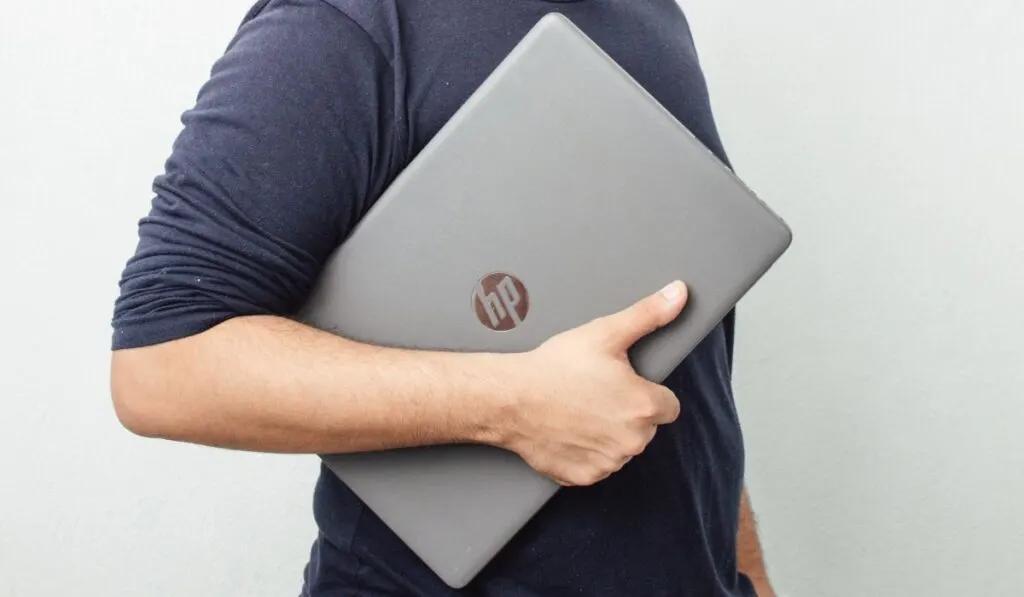
Several signs may indicate that your HP laptop battery needs replacing:
- Short battery life: If your laptop’s battery isn’t holding a charge as long as it used to, it may be a sign that it needs replacing.
- Reduced performance: Suppose your laptop is running slower or shutting down unexpectedly. In that case, it could indicate that the battery is not functioning properly.
- Battery indicator: Some laptops have a battery indicator that shows the current battery life. If the indicator shows that the battery isn’t holding a charge or functioning properly, it may be time to replace the battery.
- Battery swelling: If the battery appears swollen, it’s a sign of overheating, and it should be replaced as soon as possible.
- The battery won’t charge: If your laptop’s battery doesn’t charge, it may be a sign that it’s not functioning properly and needs replacement.
- Battery age: Lithium-ion batteries have a limited lifespan. They typically last between 2 and 3 years. If your battery is more than 2-3 years old and you’re experiencing any of the above symptoms, it’s a good idea to consider getting a new battery.
It’s important to note that a battery that needs to be replaced may also indicate other issues with the laptop. Therefore, it’s always a good idea to consult the manufacturer or a professional to ensure the battery is the only issue.
