All game consoles get dusty incredibly fast, whether you use them regularly or for a few hours every week. So if your PS5 starts sounding like a jet engine every time you turn it on, it might be time to open it up and remove all the accumulated dust.
Dust can cause your PS5 to overheat and negatively affect its performance. However, you can easily remove dust by using a vacuum cleaner or a can of compressed air on its air vents and fans. Adding a dust cover or wall-mounting your console is a way to prevent as much dust collection.
Now let’s look at whether dust can damage a PS5 and how you can fully clean your console to enjoy a silent and smooth performance. Whether you have your console on the floor, in a cabinet, or mounted on a wall, eventually the dust will build up and need to be taken care of, but it’s a pretty easy process!
Can Dust Damage A PS5?
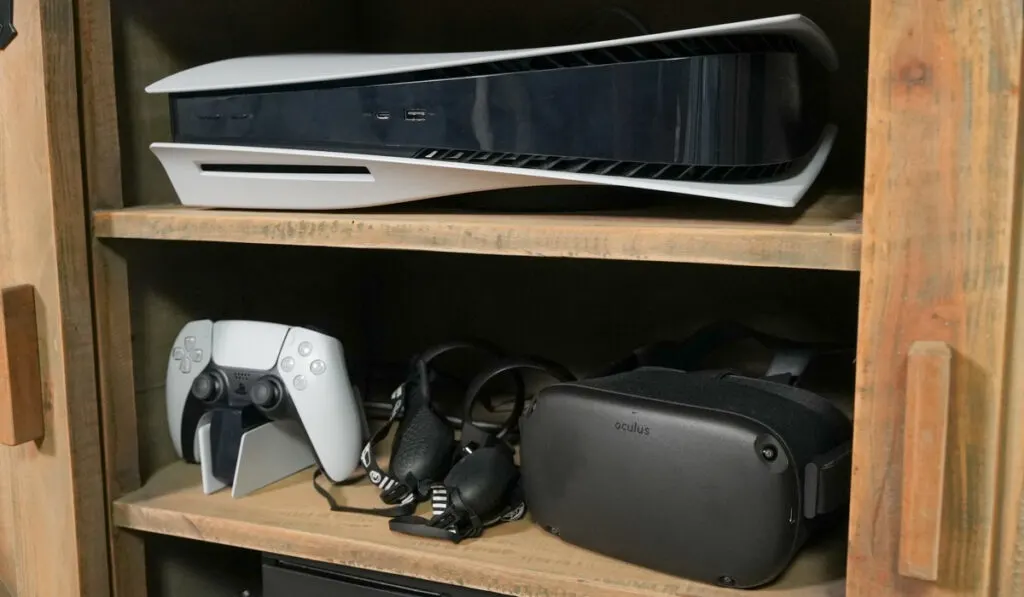
A large amount of dust can throttle and overheat your PS5, preventing it from maintaining an unobstructed airflow and negatively affecting its smooth performance. And, as we discussed in our ultimate PS5 owners guide, the placement of the console is what can make this problem much better, or much worse.
Of course, the damage from dust accumulation doesn’t happen overnight, but if you keep your console in a dusty room (maybe laying on its side) and neglect it long enough, it will start acting up.
And if you allow months of dust to accumulate in your PS5, the near-silent console will also get louder over time.
And remember this is a worse issue for people who put their console directly on the floor, where there’s more dust and maybe pet hair, things like that. A simple wall mount option like this one (on Amazon) can be used to get your console out of the cabinet or up off the floor, without taking up any shelf space, and we have a full guide on setting your PS5 up with a wall mount that you can reference.
How To Remove Dust From A PS5
Sony recommends using a low-powered vacuum cleaner to remove dust from a PS5’s air vents. You can easily do this without removing the faceplates. It’s also advisable to clean out dust and debris from the console’s ports with the vacuum or canned air.
Using a vacuum cleaner to clean out the air vents and ports is enough to protect your console from any permanent dust damage. However, if you want to remove its faceplates and perform a deeper clean:
- First, unplug the console and remove the stand.
- Place your PS5 on a flat, clean surface. Try to avoid placing your console on a carpet, as this will result in the PS5 getting dustier. It’s also advisable to keep the console horizontal to make the cleaning process more manageable.
- Remove the faceplate by gently pulling it away from the console. Repeat this step for the other faceplate as well.
- Gently use a vacuum cleaner or canned air (on Amazon) to remove any visible large dust deposits.
- In places where the dust is stuck to the console, you can apply isopropyl alcohol with a cotton bud or small cloth.
- Check both your PS5’s fins for any dust build-up, and use your vacuum to remove it if you notice any.
- Use your vacuum cleaner or canned air to remove any dust accumulated in the large holes located at the front of your PS5.
PS5 Dust Catcher
Sony has integrated a beneficial feature into the PS5’s design. The new “dust catcher” makes cleaning the console extremely easy.
The dust catchers are two holes on the console that collect any dust filtered by the system’s fan. This means that you’ll be able to remove dust from your PS5 just by vacuuming the two holes.
It’s important to note that you’ll need to remove your PS5’s faceplates to access the dust catchers, but this is a reasonably easy procedure.
How To Deep Clean A PS5
Whether you have the standard or the digital version of the PS5, you’ll need an adjustable vacuum, a microfiber cloth, and a can of compressed air to clean it thoroughly.
Here’s what you need to do to clean your PS5 fully:
- First, unplug your console and place it in a horizontal position on a clean, flat surface. This will help give you a better grip on your console.
- Lift the upper corner of the faceplates and gently slide them down the console. Removing the faceplates will give you access to the two dust catchers (triangle-shaped holes) and the fan.
- Use a vacuum cleaner to remove the dust collected in the holes, but make sure you don’t apply too much pressure. Start with a lower wattage and slowly increase the power until you’ve removed most of the dust.
- Since the fans have a protective layer, you won’t be able to clean them with a vacuum cleaner. However, using compressed air can yield successful results. It’s advisable to hold the fan with your fingers or anything that can reach inside, so it doesn’t move. If you use something small, like a tweezer, to keep the fan in place, ensure you don’t drop it inside.
- Once you’ve secured the fan, use your can of compressed air on it. For more thorough cleaning, you can ask a friend or anyone in the house to vacuum the dust that comes out of the fan as soon as it leaves the PS5. This will help keep your floor or table from getting dusty.
This is the maximum amount of cleaning you can do while your console is under warranty. To disassemble the PS5 any further, you’ll need to remove the warranty stickers, which will void your warranty.
If your PS5 is still overheating after this simple cleanup, you might need to send your console to a professional for repairs.
Or you can consider adding a cheap aftermarket cooler like the OIVO PS5 Stand with Cooling Fan (on Amazon) to force more air through. This won’t prevent the need to remove dust eventually, but it will buy you a lot more time and prevent overheating.
Just try to nail the placement – wall-mount your PS5, and if you don’t wall mount it, try to keep it vertical rather than flat especially if your area is pretty dusty.
